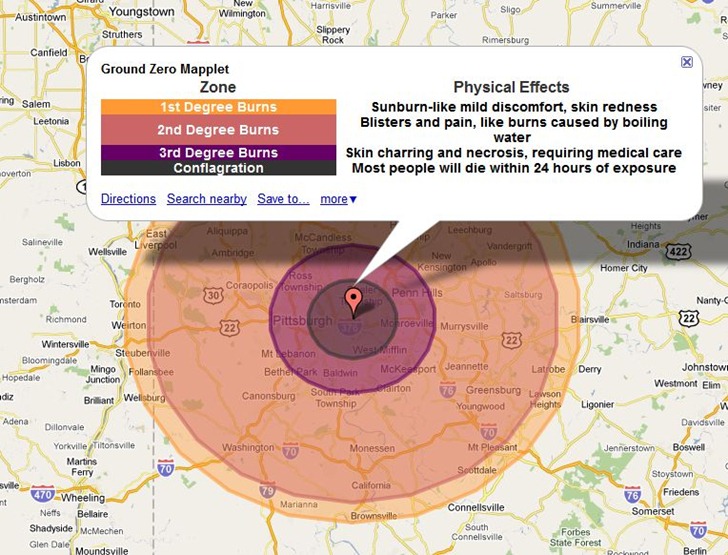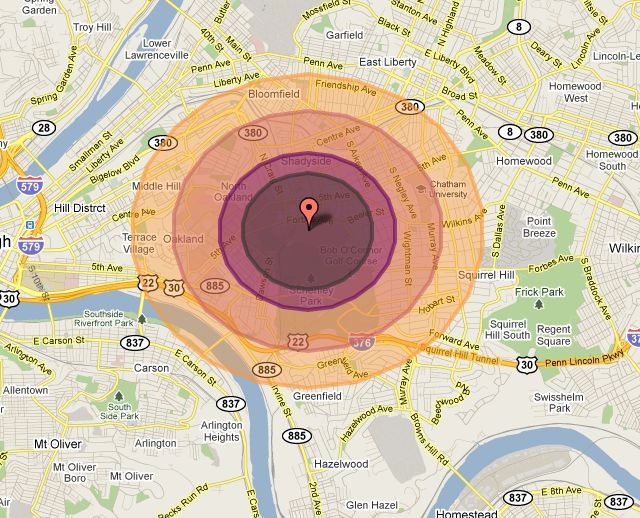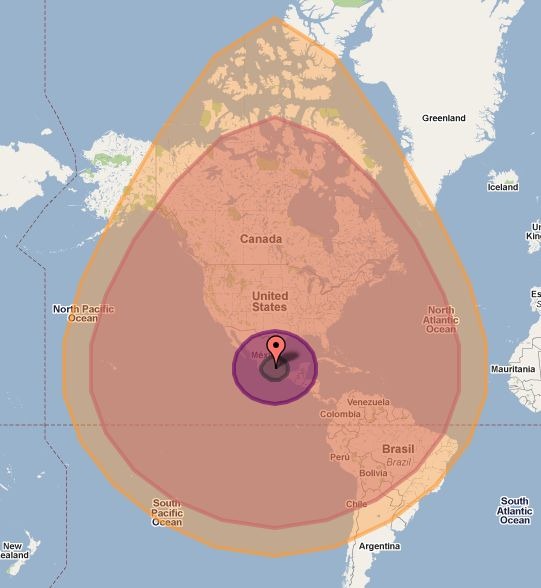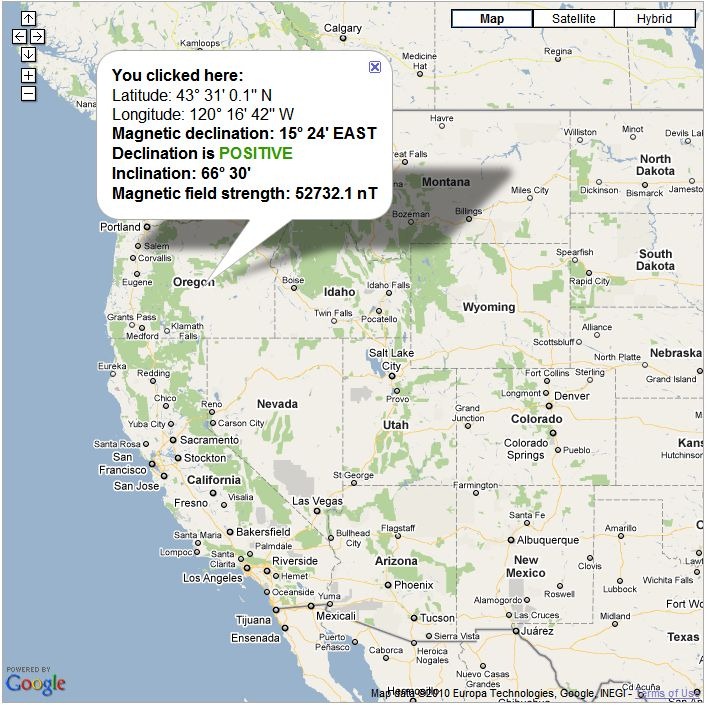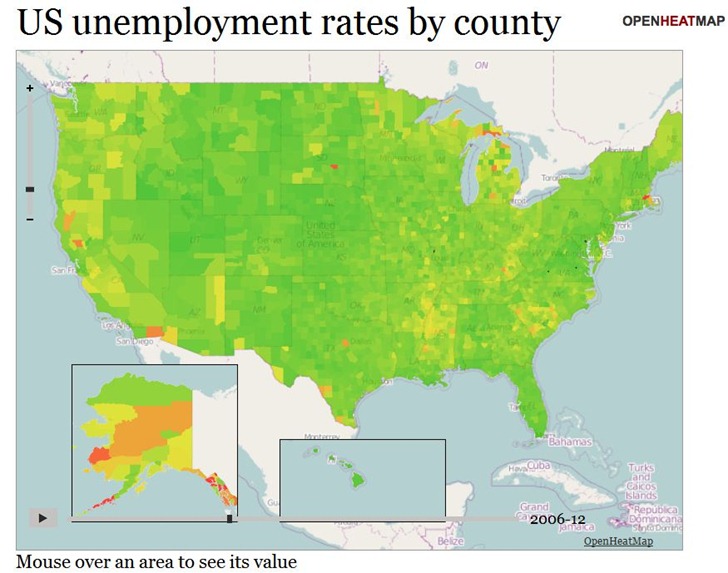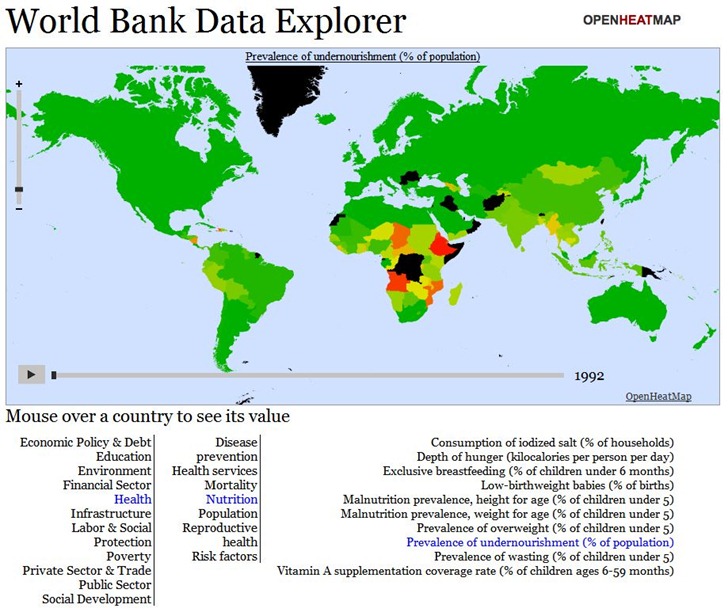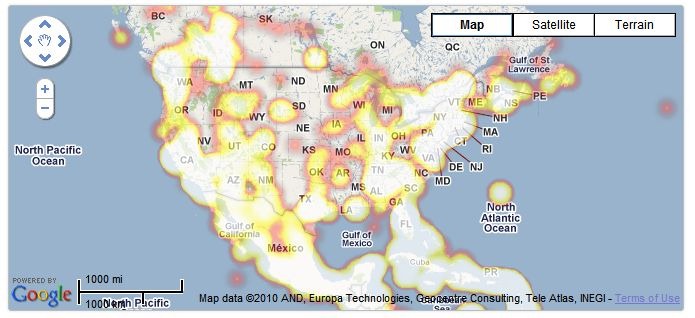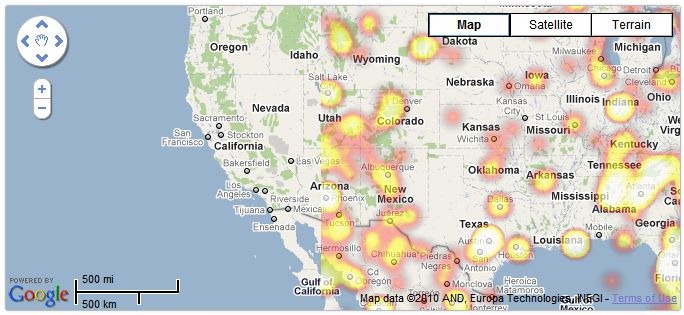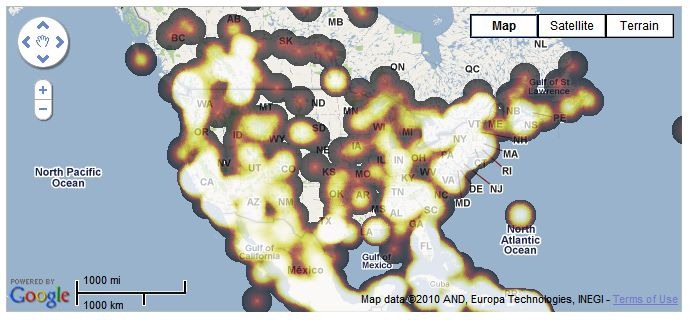Got an email the other day recommending a free marine navigation software package, which reminded me that I had a bunch of those bookmarked/archived for a future post. I’m landlocked at 6820 feet, and the only boating I do (rarely) is putting the inflatable canoe out onto a local lake or stream, so, I can’t really comment intelligently on the benefits/drawbacks of any of these. If you have any experience with any of these, feel free to post your opinion in the Comments section. Click on program title below to go to the website.
OpenCPN
OpenCPN is a free software (GPLv2) project to create a concise chartplotter and navigation software for use as an underway or planning tool. OpenCPN is developed by a team of active sailors using real world conditions for program testing and refinement.
Open-source (GPL2); versions for Windows, Mac and Linux.
- BSBv3 raster and S57 ENC chart support.
- CM93 vector chart support.
- IHO S52 compliant display of S57 vector charts.
- Single-chart and Quilted display modes.
- North-up, Course-up and Skewed-up display modes.
- Moving-map display mode.
- Route navigation with ship tracking functions.
- Waypoint navigation.
- Dashboard for configurable on-screen display of ship’s NMEA data.
- NMEA 0183 GPS interface at selectable baud rate.
- gpsd library support.
- Autopilot output support.
- AIS input with full target tracking and collision alerting.
- Anchor watch/alarm functions.
- GRIB file input and display for weather forecasting.
- GPX Waypoint, Track and Route input and output file support.
- Tide and Current prediction and display by location.
- Multi-language support.
Extensive documentation at the website. Useful list of free supplementary software as well. GPS support requires an NMEA-capable GPS device (pretty much a given for all these programs.
HT to Pat for the link.
CapCode
Capcode is a free software suite for sailors that provides NMEA acquisition from all instruments of the boat, including GPS, Computation of the true wind, the polar of the speeds, the target speed, the laylines, etc., (and) displays (this information) on nautical charts (position of the boat, speeds vectors, polar, waypoints, grib weather information, etc).
- Windows only; open-source (GPL).
- Supports raster (BSB) and vector (S57) data
- NMEA support (GPS, wind, depth, etc.)
- GRIB (weather data)
Apparently many other functions as well, but online documentation is sparse. There’s a wiki, but not a lot of info there. Best source for current info, and new features, appears to be the blog.
SeaClear
SeaClear is a PC based chart plotter for Windows 2000/XP/Vista/7/NT/95/98/ME. With a GPS connected it displays the current position, speed, heading and other data on the screen. The chart is repositioned and new charts are loaded automatically as needed. Tracks may be saved to file for later reviewing and log book entries can be manually and automatically entered. Unlimited number of routes and waypoints can be created and used to assist the navigation. The screen area for charts is maximized with most functions accessed with the right mouse button. Zooming is provided with support for IntelliMouse wheel. SeaClear is created for nautical navigation but can probably be used for other navigation needs.
Windows only.
- Most modern GPS units with PC communication will work. Virtual serial ports, such as USB GPS units with serial drivers, are supported. Optionally other NMEA instruments may be connected. Depth, Compass and Wind is displayed if present. With AIS receiver connected targets are displayed on screen. On units capable of receiving NMEA waypoint and route data, uploading from the PC is supported.
- SeaClear II uses raster charts and can use most BSB/KAP version 1 – 3 and GEO/NOS commercial charts. Encrypted charts, like BSB/CAP can not be used. Most common projections are supported. Chart datum’s are supported. You can add your own charts, scan or capture them, save as PNG, BMP or other common format. Skewed and rotated charts can be calibrated. Chart border can be set to reduce the actual chart area.
- Unlimited number of routes are easily created. Maximum number of route points limited by memory only. Several routes may be joined. Tracks can be imported. Cross track error alarm. Calculation of time to go, total time to go, bearings, steering indicator and output to NMEA.
- Unlimited number of waypoint files can be created. Maximum number of waypoints limited by memory only. Multiple files can be merged. Quick locate of waypoint loads map and centers waypoint on screen.
- Tracks are saved to file and plotted. Saved tracks can later be plotted and used to create routes.
- Automatic and manual log book entries into a text file.
- Import and export of routes, waypoints and tracks using G7ToWin and to G7T and Waypoint+ text file format. Export of waypoints and routes to supporting NMEA devices.
- NMEA Depth, Wind, Compass and AIS. GPS based Log, Hours and estimated fuel consumption. Night modes with shaded charts.
Full documentation in English included with the program; links to manuals in other languages, and additional help resources, at the website.
OpenPilot
Included for completeness. Looks like an open-source project, but tough to say. Open-source; see the comments section for more info from the developer. Documentation is sparse/missing, and no binaries are available from the download site, only source code (compile-your-own). Screenshots show it running on a Linux system.