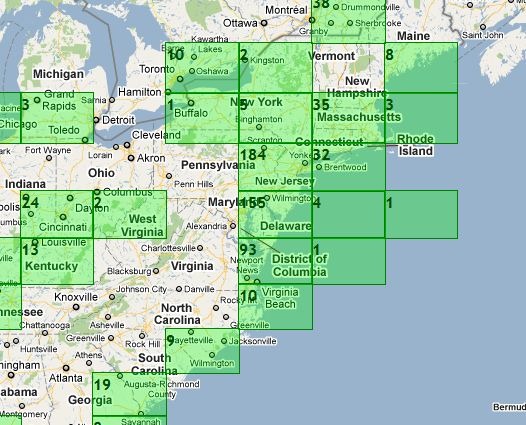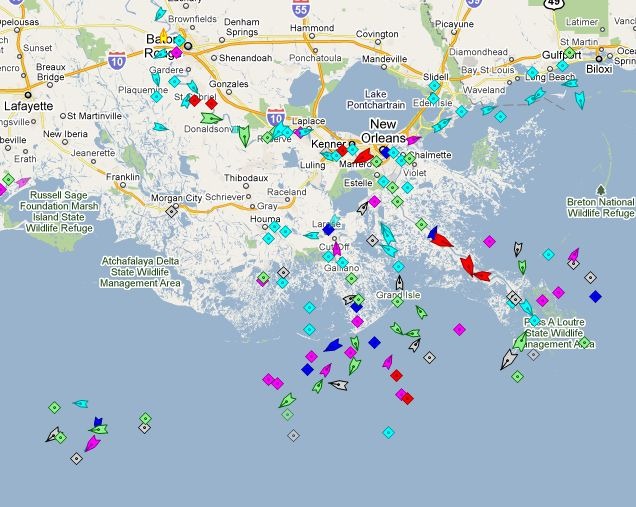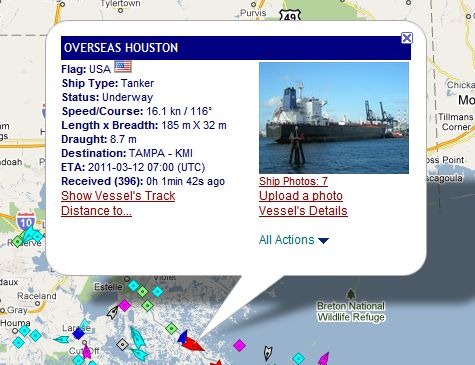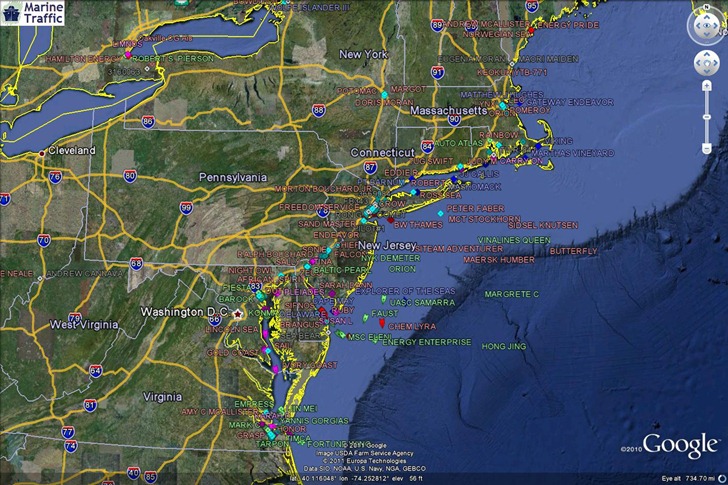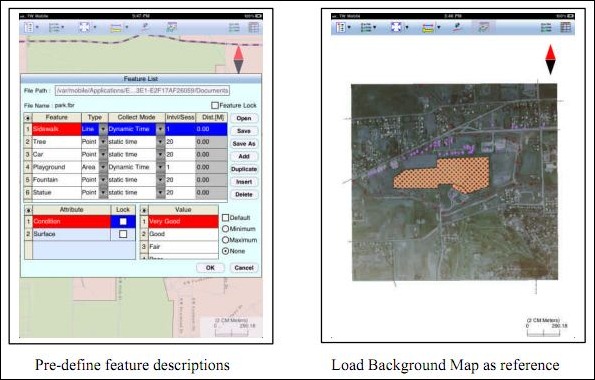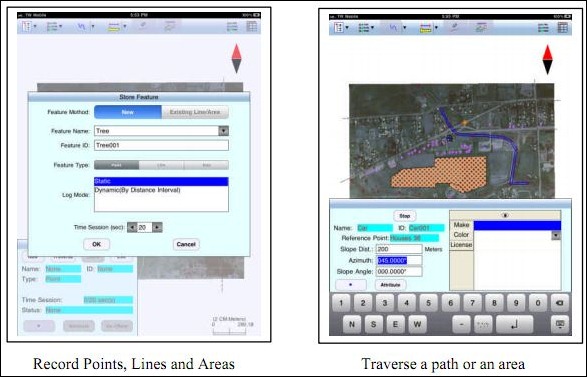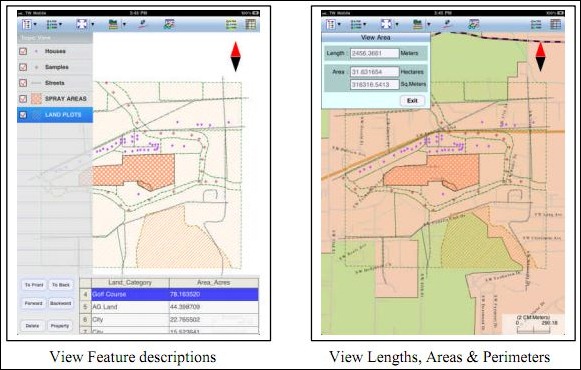I’ve owned a handheld GPS ever since the first “consumer-grade” model, the Motorola Traxar, was released in 1993: $900, 6 AA batteries, 8 satellites max, could only record waypoints, and about the size and weight of a brick. Man, was that an awesome GPS unit! I’ve upgraded several times since then, and am glad that handhelds have improved as much as they have. But I’ve always chafed at their restricted ability to record information out in the field: waypoints with a name and short description, tracks with a name, and that’s pretty much it.
Back in January, I posted my “wishlist” for a field-ready GPS unit; I had hoped that the newer Garmin Oregon models might satisfy most of those requirements, but a lousy touch interface makes those units too difficult to work with. I tried to put together a “field-ready” semi-rugged Windows netbook that met most of my needs, but the poor screen visibility in sunlight conditions was just too great a restriction on its use; while still handy to have, full utility required either shade or a cloth draped over my head. I had pretty much given up on finding what I wanted, and was about to buy one of the new Garmin 62-series GPS units as an upgrade from my trusty Garmin 60Cx; nowhere near all the features I wanted, but enough extra ones (aerial/raster imagery, three-axis compass) to justify the purchase.
A recent upgrade in local cellular antennas finally let me dump my landline phone, and move over to a full-time cellular connection. As part of that process, I decided to pick up an Android smartphone, specifically a Motorola Droid X. While I knew it came with a GPS, that wasn’t the primary reason for getting it – I just wanted a phone that would allow me to stay connected to email and Internet when I was out and about. But having used it for a few weeks now, I’m now convinced that GPS-capable Android-powered units, phones or otherwise, are going to completely transform both the handheld and automotive GPS markets.
Here’s a comparison of my Droid X with the comparable top-of-the-line Garmin unit, the Oregon 550. Bold text indicates which unit IMHO has the advantage in that category.
|
Motorola Droid X |
Garmin Oregon 550 |
Comments |
| Price |
$569 list |
$499 list |
The Garmin is often discounted by about $100; the Droid X currently isn’t, but will likely drop dramatically in price over the next six months. This doesn’t include cellular plan costs. |
| Weight |
6 oz. |
6.8 oz. |
|
| Processor Speed |
1 GHz |
200 MHz (?) |
|
| Storage RAM |
8 GB |
2 GB |
|
| microSD expansion |
Comes with 16 GB, can take up to 32 GB |
Comes with none, can take up to 4 GB |
|
| Display size |
4.3” diagonal |
3” diagonal |
|
| Screen Resolution |
480 x 840 |
240 x 400 |
|
| DPI |
240 |
157 |
|
| Color Depth |
16 (24) |
16 |
Droid X screen is 24-bit-color capable, but some specs indicate that the OS is only displaying 16-bit color |
| Daylight Screen Visibility |
Good |
Very good |
Biggest problem with Droid X screen is glare; screen protector helps with that. |
| Shade/Indoor Screen Visibility |
Outstanding |
Very good |
|
| GPS Satellites |
12 |
12+ |
Unclear from specs |
| WAAS/EGNOS |
No? |
Yes |
Unclear from specs |
| Assisted GPS |
Yes |
No |
Network signal reduces TTFF |
| Three-axis compass |
Yes |
Yes |
|
| Camera |
8 MP |
5 MP |
|
| Multiple camera modes |
Yes |
No |
Droid X has standard, macro, panorama, plus multiple exposure controls |
| Video |
Yes – 720p HD |
No |
|
| Barometric Altimeter |
No |
Yes |
|
| Calculator |
Yes |
Yes |
Droid X has advantage because you can download and install multiple calculator apps |
| Touchscreen |
Yes; multi-touch capacitive |
Yes; resistive |
A draw; multi-touch is useful, but resistive can be used with gloves on |
| Keyboard data entry |
Yes; multiple QWERTY keyboards available, some with text prediction |
Yes; A-Z keyboard |
You can choose your preferred data entry mode with the Droid. |
| Voice-to-text data entry |
Yes, with wireless connection |
No |
|
| Voice recording |
Yes |
No |
|
| Text data limits |
Limited only by unit’s memory |
Limited by waypoint data fields – about 80 characters |
|
| Wireless connectivity |
WiFi; 3G; Bluetooth |
Proprietary wireless interface |
With a Garmin, you can only transfer wireless data between compatible units |
| Battery life |
5-6 hours (?) |
16 hours |
For Droid X, depends on screen brightness, whether you have the wireless connections on, etc.. |
| Field-rugged |
No |
Yes |
Garmin is IPX7-waterproof |
| Built-in maps |
Yes |
Yes |
Garmin has baseline vector map; Droid has Google Maps |
| Free up-to-date online maps and POI data |
Yes |
No |
Garmin’s detailed vector maps have to be purchased; updates cost extra. Droid has access to continuously-updated maps for free, but these typically require the unit to be online. |
| Offline raster maps |
Yes with third-party apps |
Yes with Garmin Custom Maps, BirdsEye subscription |
|
| Offline vector data |
Yes with third-party apps |
Yes with free/paid Garmin maps |
Garmin data ecosystem still far superior here. |
| Car navigation |
Yes (free, but requires wireless connection) |
Yes (requires paid Garmin maps) |
Draw; Droid has voice, 3D navigation, but requires wireless connection; Garmin works offline. |
| Waypoints, tracks, routes |
Yes with third-party apps |
Yes |
Droid third-party apps give you more freedom with what you do with the data |
| Geocaching |
Yes with third-party apps |
Yes |
|
| Ability to add additional applications |
YES |
NO |
|
I could go on, but just from the above, the Droid X is at least competitive with the Garmin feature-wise, and you could easily make the argument that overall it’s far superior. The few categories where the Droid X falls short (WAAS, ruggedness, battery life) can be partially remedied with add-ons: you can use it with a WAAS-capable Bluetooth GPS transmitter, spare batteries are cheap on eBay, and cases offer some level of physical protection. But more to the point, they are due to the Droid X being designed to be primarily a cellphone, not a GPS unit. It really shouldn’t be hard at all to design a unit that remedies those failings, and sell it at a reasonable cost.
Here’s a link to a mil-spec ruggedized Android GPS unit already available; currently costs $1200, but divide that by the factor of 3-5 that military contractors typically add on and you’d have a reasonably-priced consumer unit. Less-expensive consumer Android models with GPS are on the way, like the Samsung Yepp at about $350, or this Archos mini-tablet for $150; it’s not that big a stretch to think that fully field-qualified versions of those units could be made and sold fairly cheaply. And I’m especially intrigued by the Notion Ink Adam, an Android-based tablet due out late this year or early next year. The Adam will be offered with an optional 10.1” Pixel Qi LCD screen, which can be switched from a standard transmissive LCD mode to a sunlight-visible transflective color mode, and then to a low-power black-and-white e-Ink-like mode. With GPS, WiFi, 3G, and built-in camera, this model will sell for $498, or less than a Wifi-only iPad.
But hardware is only a small part of Android’s advantage; the big advantage is that you can put applications onto an Android unit to add functionality, something you can’t do with standard Garmin GPS units. There are already hundreds of position/geography/location-aware apps available for Android units, and that number grows every day. There’s currently only a very limited number of GIS-related apps, but I’d be surprised if many more of those don’t show up soon. And even with the limited number of apps currently available, you can already do far more with an GPS-equipped Android unit than with a standard handheld GPS. Given the impending death of the classic Windows Mobile platform, the primarily OS for many portable GIS and data acquisition apps like ArcPad and Terrasync, it would make sense for companies like Trimble and Ashtech to look at Android as a viable platform for future hardware and software development.
I suppose that the Apple iPhone/iTouch/iPad/iOs ecosystem could be a viable alternative to Android-based models – the hardware and software are certainly good enough – but I doubt it will be. Anyone can license the Android OS and create a hardware device that uses it, which means more models, more competition, and lower prices. Apple has firm and exclusive control of all hardware that runs iOS, which means fewer models and higher prices. I think they’re repeating the same mistakes that resulted in Windows dominating the PC market, but whatever; at least for now, it’s a lucrative market for them.
All for now – a few more random thoughts tomorrow.