Google Earth’s native coordinate system is geographic (latitude/longitude, WGS84). So if you have your coordinates in UTM (Universal Transverse Mercator), you need to convert them to geographic first before using them in Google Earth. There’s a small utility that makes using UTM coordinates in Google Earth a lot easier.
UTMFlyer allows you to enter UTM coordinates, and go directly to that point in Google Earth. No installation program, just unzip it into a folder. If it complains about missing .bpl files, you can download them here, and put them either into the same folder as the program or the Windows/System32 folder. Start up the program; if Google Earth isn’t running it will be started up automatically as well. Basic interface is very simple:
![]()
Choose the UTM zone and hemisphere (N or S) with the dropdowns, and the UTM coordinates, Easting and Northing separated by a comma. When valid coordinates are entered, the airplane logo will appear at the right – click on that, and Google Earth will go to that location.
But wait, there’s more. The checkmark/exclamation icon is a dropdown menu. In addition to links to the software home page, an info page on UTM, and setting the altitude you fly to, there are also links to “Conversion” and “Extent”. Select Conversion, and the program window expands and adds several option tabs:
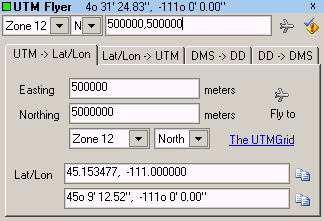
Here, you can enter UTM coordinates and convert them to latitude/longitude (WGS84 only), or do the opposite conversion; clicking on the airplane icon will once again take you to that location. And there’s a bonus decimal degree to degree-minute-second converter (and back again).
Selecting “Extent” from the menu gives you this window:
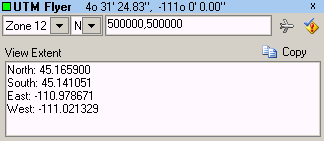
Which shows you the extents of the current view in Google Earth in geographic coordinates.
Thi