By default, Google Earth uses latitude/longitude as its coordinate system, with WGS84 as the datum. In the Tools section, you can choose to display lat/long in decimal degrees, degrees/decimal minutes, or degrees/minutes/seconds. You can also set the displayed coordinate system to UTM (Universal Transverse Mercator)/WGS84, a coordinate system often used on maps. But for other coordinate systems and datums in Google Earth, you’re out of luck.
Plex.Mark is a small helper app for Google Earth that, to a limited degree, can show you the position in the center of the Google Earth in many other coordinate systems. After installing and running the program, Google Earth will open up, and the Plex.Mark dashboard will overlay the display, always on top:
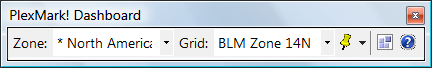
Clicking the “Zone” dropdown brings up a list of regions and countries to choose from:
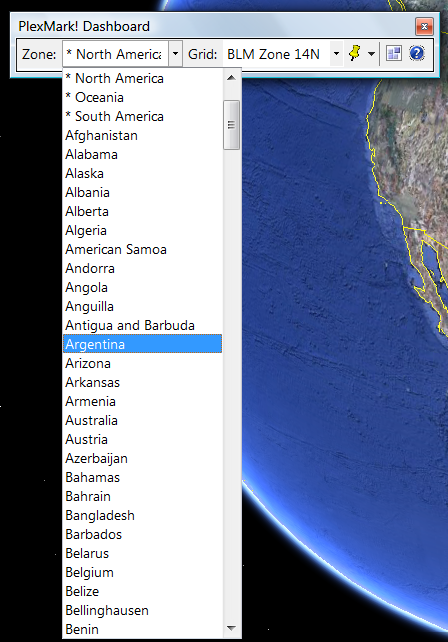
Most, but not all, of these selections have grid systems and datums associated with them that you can select from:
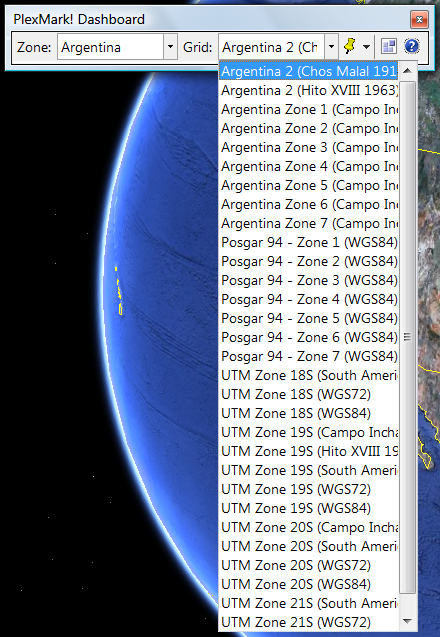
It’s not just countries; you can select US State Plane Coordinate Systems (SPCS) as well:
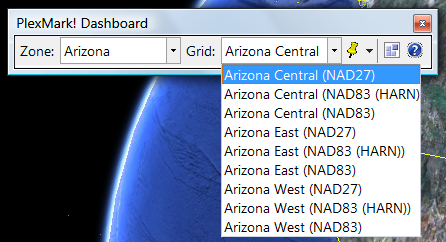
Set your units by clicking on the square icon to the left of the help question mark, and choosing the “General Settings” tab:
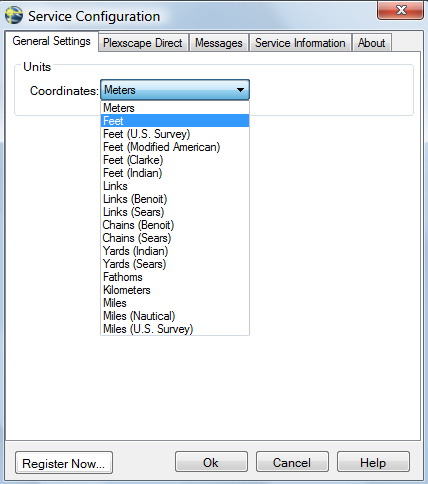
Clicking on the dashboard dropdown furthest to the right gives you two options:
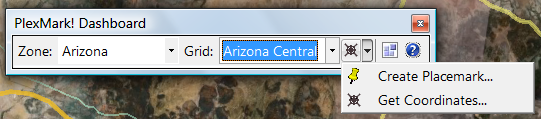
- Create Placemark – Puts a placemark in the center of the current display. Its description implies that it has some use with the paid commercial app Plex.Earth Tools for AutoCAD, but here it does less than nothing: you can’t get rid of it, you can’t examine its properties, and you can’t modify it, though you can save it.
- Get Coordinates: Select this, and a pop-up box appears with the coordinates for the center of the Google Earth display in the currently-selected projection and units, Arizona Central NAD83 (HARN) feet here:
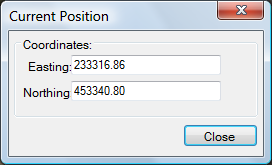
A potentially useful app, but there are some minor issues withit:
- Because there’s no crosshair by default in Google Earth to mark the exact position of the center of the display, you’ll have to zoom in very close to get an accurate location. To get around this, you can download this KMZ file that puts a crosshair in the center of the Google Earth display to let you set the center position more accurately.
- Plex.Mark will display all available grids for the zone you select, but not all of them will be valid for the location you’re looking at – you’ll have to know which grid is appropriate for the location you’re trying to get coordinates for. For example, for the point I was looking at above, Arizona Central was the correct SPCS zone, but I could have chosen AZ West or AZ East and gotten coordinate numbers for either of those even though they’re not appropriate zones for that point.
- Some zones in the dropdown list (e.g. Africa, South America) have no grids associated with them. For other zones, grid assignment is a little random; the listing for the United States as a country has UTM grids associated with it, while North America has other grid systems listed but not UTM.
Excellent find.
Saw something of the geographical extent of SQLite – Spacialite
Beta version of QGIS can connect
Saludos.ar
Great!You don’t have to get rid of “Create Placemark” option.
Actually I found it really useful since you can assign coordinates (in your selected coordinate system) and PlexMark will create a placemark and automatically zoom on that location.
This is a great tool for my job.
I also have a 12 month subscription for the Plex.Earth tool from the same company.
They saved me a lot of work!
Leszek, thank your for your nice article and good overall review.
I am happy to see that our tools could be helpers in the projects of your readers.
Your suggestions will be carefully considered in order to be included in the next version of Plex.Mark!
ευχαριστώ πολύ…