In the good old days, before 1994 or so, when commercial handheld GPS units first came onto the market, locations were often described in general textual terms, like “28 miles NNW of Gila Bend”, or “5 kilometers east of Mount Whitney”. BioGeoMancer Classic and BioGeomancer Workbench can parse these kind of textual descriptions, and convert them to a set of geographic coordinates.
The older Classic version has a text-only interface with limited options:
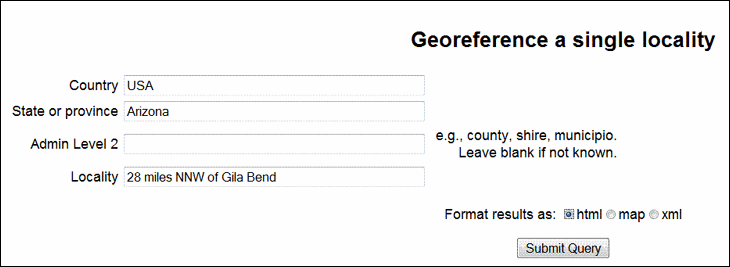
And gives a text output:
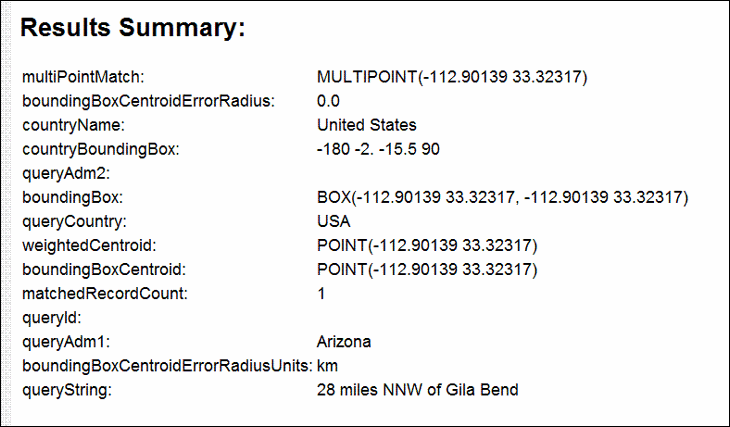
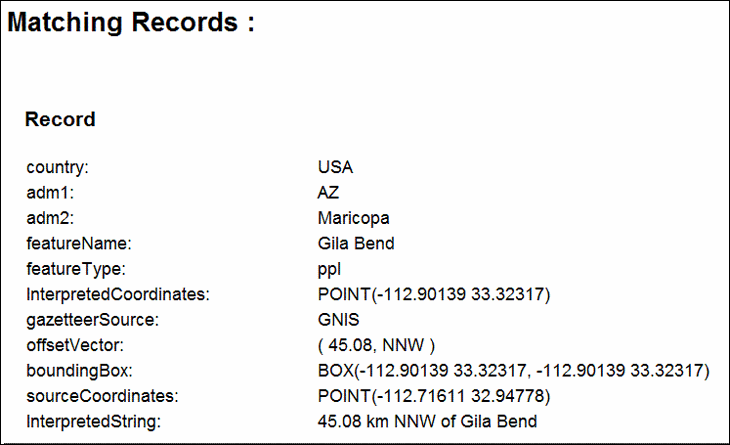
The “Map” option in Classic doesn’t seem to work, but the XML option does. Since the Classic version is no longer under development, it’s likely to stay in this format
The newer BioGeomancer Workbench version, still under development, has a Google Maps based interface. Enter a locality like “5 kilometers east of Mount Whitney”, and get a list of localities with their locations plotted in Google Maps:
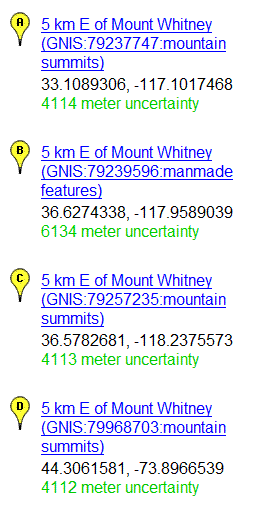
In this case, I was looking for Mount Whitney in CA, but it came up with an additional one in NY. By using “5 kilometers east of Mount Whitney, CA” as the location reference, the NY locality would be dropped:
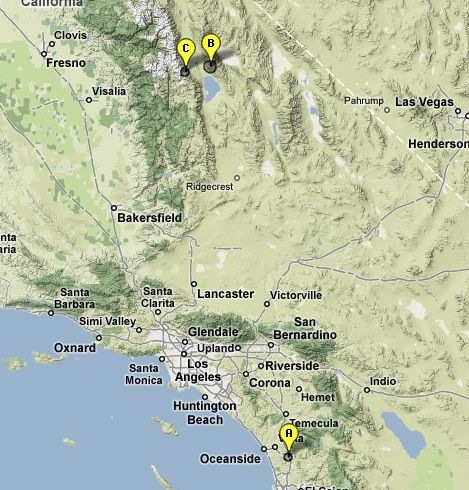
The more general geographic info you can add, the better you will be able to narrow down the possibilities. It looks like you need commas to delimit geographic data, since “5 kilometers east of Mount Whitney CA” won’t return any results.
Zooming in on the northern localities shows them plotted, along with the location uncertainty as a darker circle:
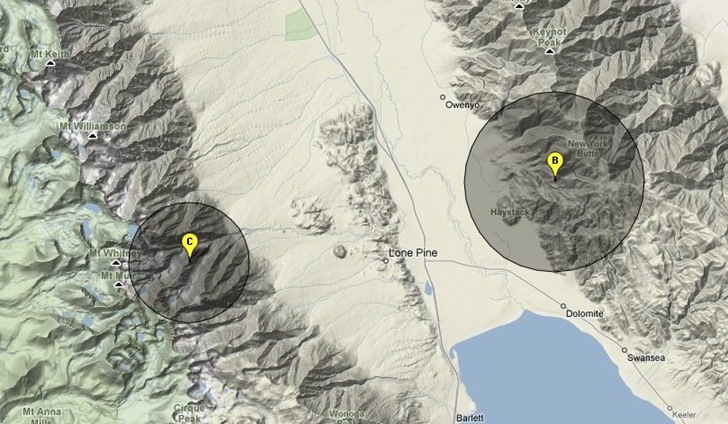
Clicking on a placemark brings up options to change the uncertainty radius, delete the placemark, delete all the other placemarks, or zoom in:
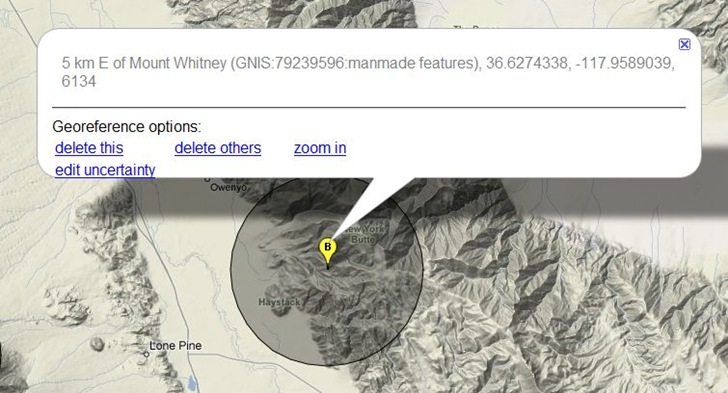
The only way to save the data now is to copy it from BioGeomancer and paste it into a different application. The help page indicates that in the future, you’ll have the option to save the data in spreadsheet format, and also do batch text georeferencing.