There’s a handy Google Maps site that lets you place a marker, gives you the position, and then lets you convert that position into a number of geographic text formats.
At the geo:truc site, zoom into the desired location, and click on the Google Maps interface to enter a marker; you can also enter coordinates or an address in the search field. Geo:truc gives you the coordinates of that marker, and then a host of options to convert the position into geographic text formats:
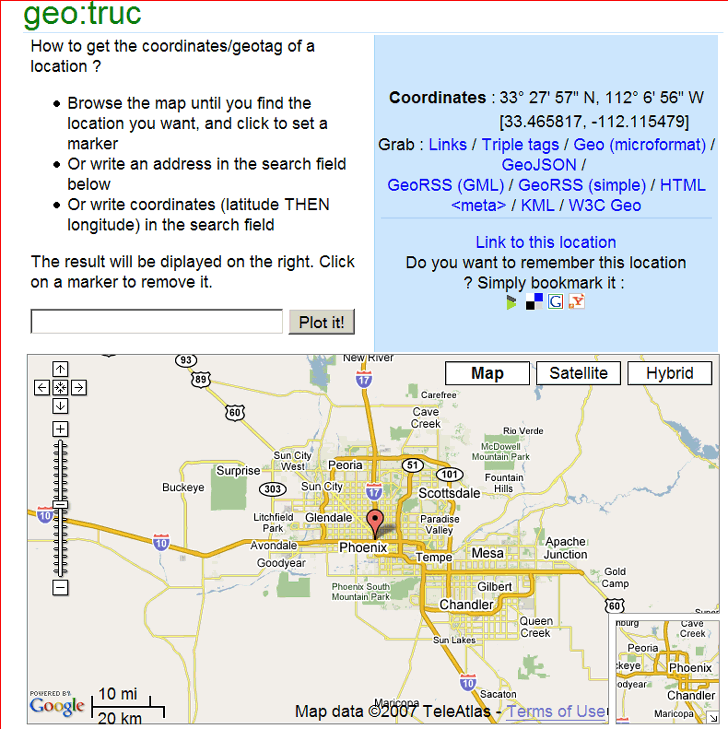
Initially, you have the option to copy a link to this location on the page either with grabbing the hyperlink, or using one of the links to bookmarking services like Google Bookmarks, del.icio.us, etc.. Click on any of the “Grab” links in the upper-right (except “Links”, which brings you back to the default set of bookmarkable links), and a box will appear with the appropriately-formatted text; copy and paste it into your favorite HTML or text editor, and save it with the appropriate file extension. You can get
Triple tags:
geotagged geo:lat=33.461234 geo:lon=-112.109299
Geo (microformat):
<abbr class=”geo” title=”33.461234;-112.109299″>33.461234, -112.109299</abbr>
GeoJSON:
{ “features”: [
{ “id”: “”,
“title”: “”,
“point”: [[33.461234, -112.109299, 0.0]],
“srs”: “EPSG:4326”
}
]
}
GeoRSS:
<georss:where>
<gml:Point>
<gml:pos>33.461234 -112.109299</gml:pos>
</gml:Point>
</georss:where>
HTML metatag:
<meta name=’geo.position’ content=’33.461234;-112.109299′ />
W3C Geo:
<geo:Point>
<geo:lat>33.461234</geo:lat>
<geo:long>-112.109299</geo:long>
</geo:Point>
Even a KML waypoint marker:
<?xml version=’1.0′ encoding=’UTF-8′?>
<kml xmlns=’http://earth.google.com/kml/2.1′>
<Placemark>
<name>33° 27′ 40.442922” N, 112° 6′ 33.475342” W</name>
<description></description>
<Point>
<coordinates>-112.109299, 33.461234, 0</coordinates>
</Point>
</Placemark>
</kml>
As indicated above, to get rid of the text box and get back the bookmarkable links to this marker, click on “Links”.
Thanks for the info.
Do you know of any free software that will allow me to grab a google map image as a static jpeg,ping or gif?
Any screen capture program will do that. For larger images, I know of several programs that will download tiles from Google Maps and assemble them into a single picture. But these are almost certainly violations of Copyright and Terms Of Service, so I’m not publicizing them.