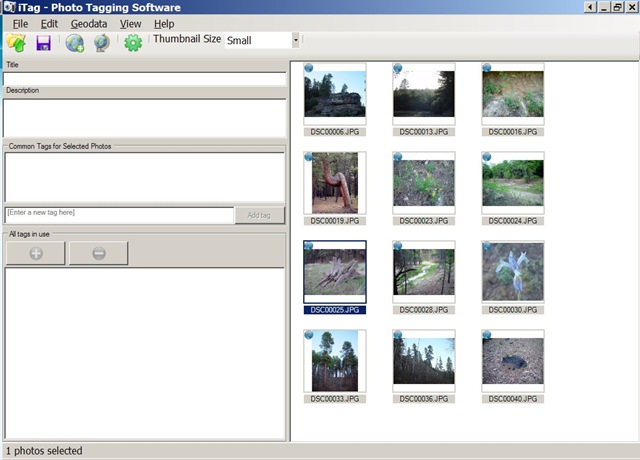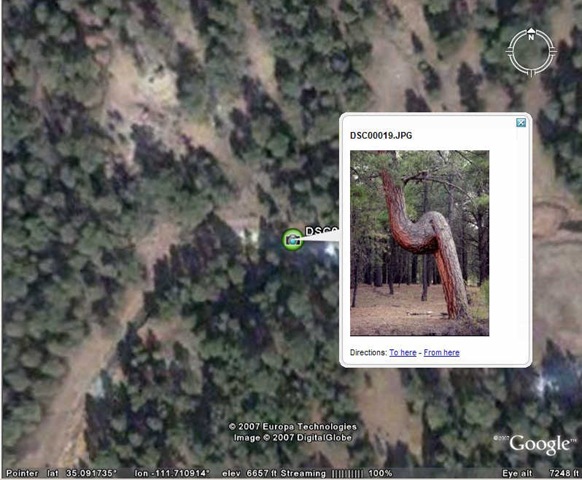Ogle Earth has done posts on using Picasa to geotag (aka geocode) photos in both the stand-alone version of Picasa, and online in PicasaWeb albums. There are a fair number of other stand-alone programs for geotagging photos in a wide variety of ways, many of which include other useful features (like inserting the photos into Google Earth or Google Maps). Over the next few weeks, I plan to review a fair number of these programs on this blog.
First up is iTag, an IPTC tag installer. Its principal function is to add title, description and keyword tags to photos, but it does have some geotagging capabilities. iTag opens entire folders with pictures, and displays their contents in thumbnail format:
If your photos are already geocoded, iTag can create placemarks with a photo thumbnail bubble in Google Earth, though this can take a while depending on how large the photo size is:
You can save the placemark from Google Earth, but iTag also lets you create a KMZ file with the photo (or photos) embedded directly in the file, or linked to an internal or external location.
Geotagging a photo or group of photos is a multi-step process. You need to first create a placemark at the desired location in Google Earth. iTag’s default geotagging process is to take KML placemark data copied into the Window’s clipboard (right-click on the placemark and choose Copy), and use the geographic data embedded in that to geotag the photos. You also have the option of using a saved KML placemark file to geotag the photos. I prefer Picasa’s method of geocoding the position directly in Google Earth by selecting the photo in Picasa and then choosing the position with a cursor in Google Earth, but there may be occasions when iTag’s placemark process might be more convenient.
iTag lets you copy EXIF GPS data to the IPTC tags and vice versa, and also erase the geographic data completely from the photo. It also can convert GPX waypoint files to KML, so that you can use individual GPS points to geotag your pictures (but there are better ways to do this that will be covered in future posts).
iTag is a convenient way to apply descriptive tags and keywords to a photo or group of photos, better than the Picasa IMO because that’s all it does. The geotagging capabilities are a convenient bonus, but here I think Picasa is easier to use in most (if not all) cases.