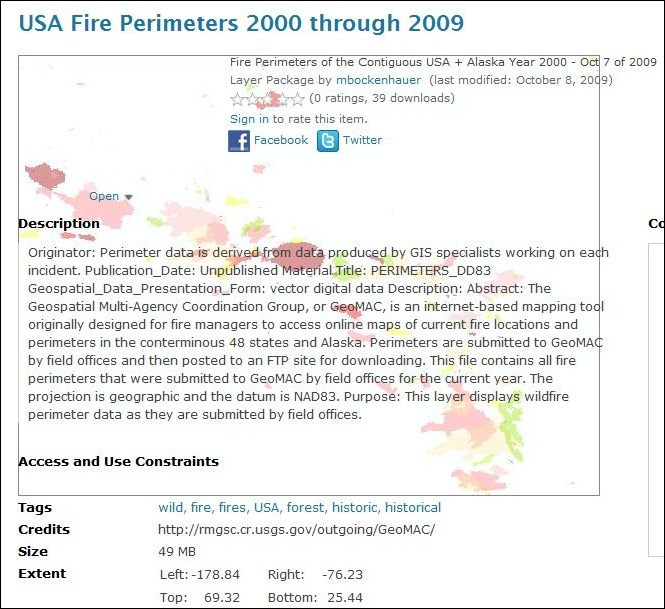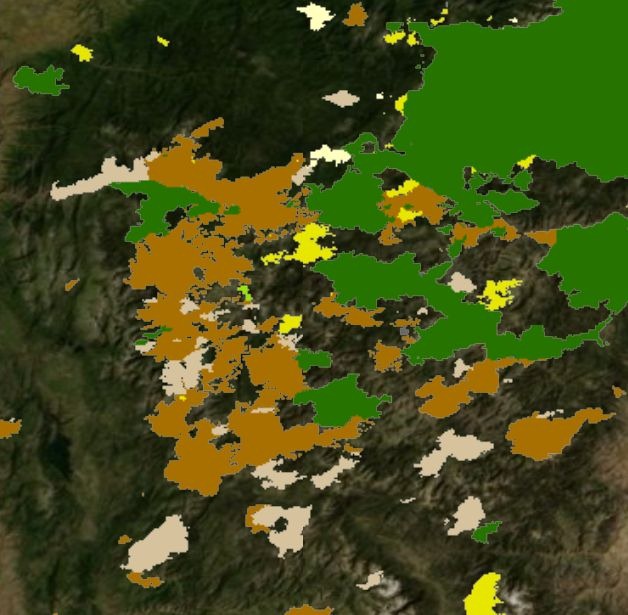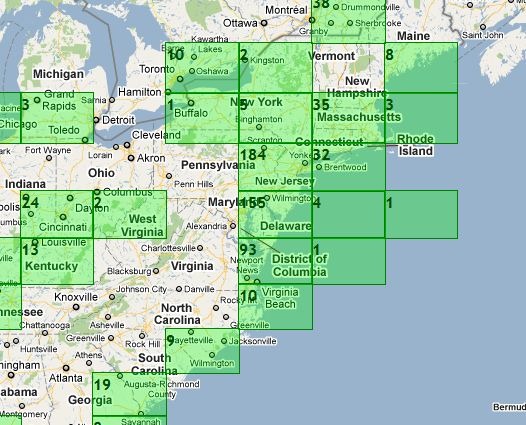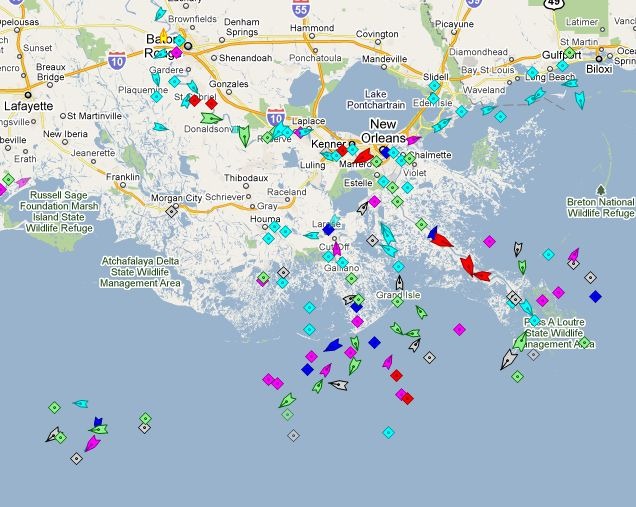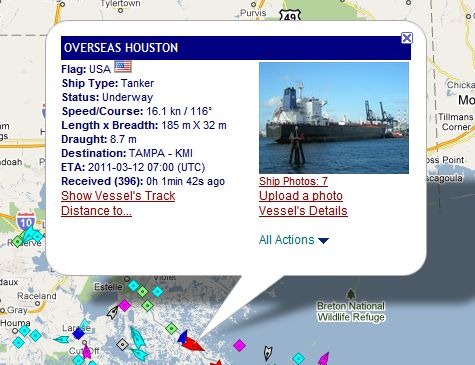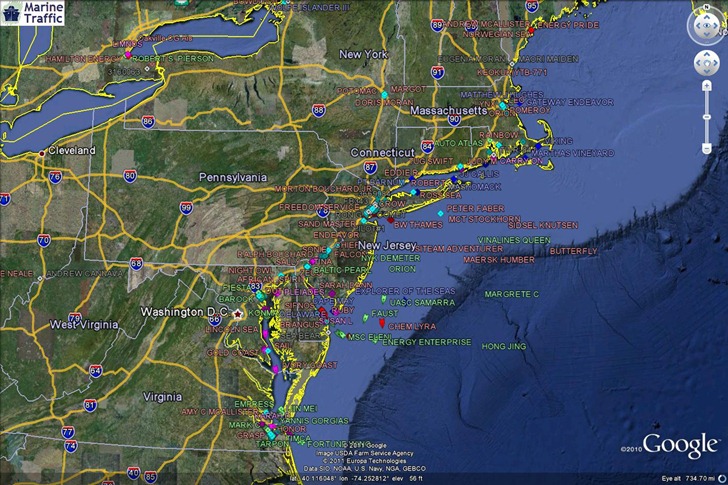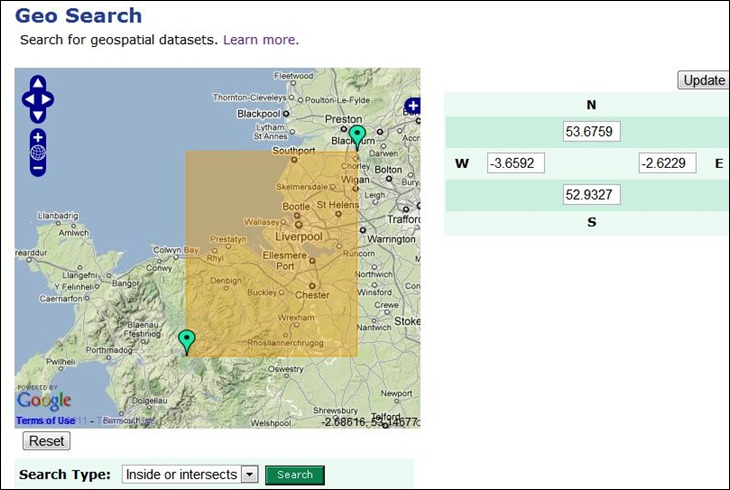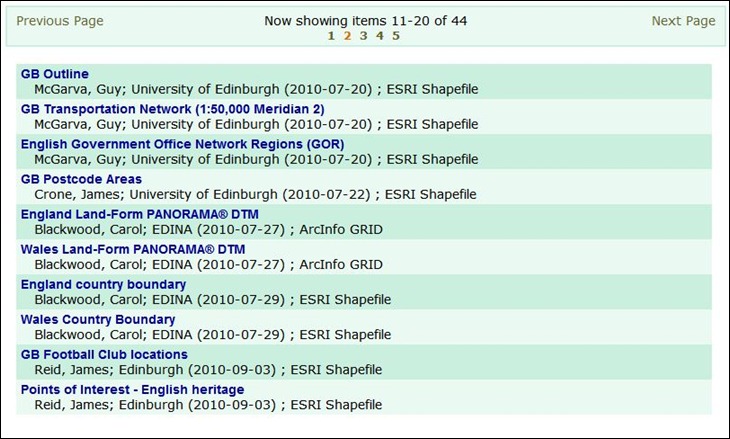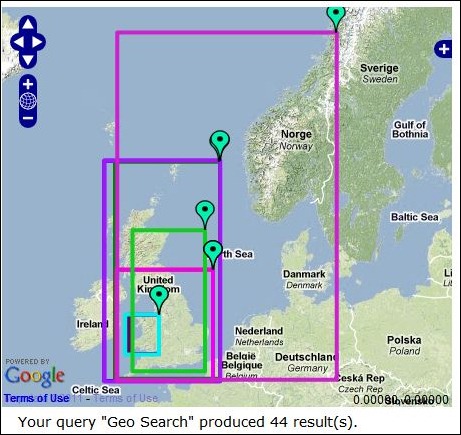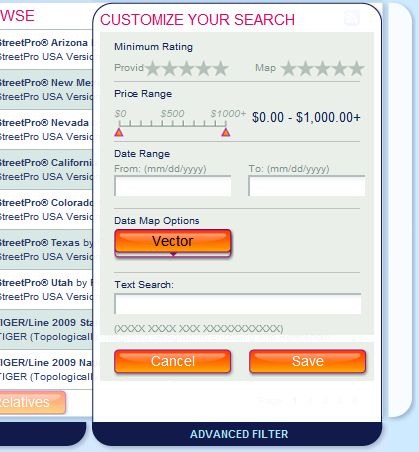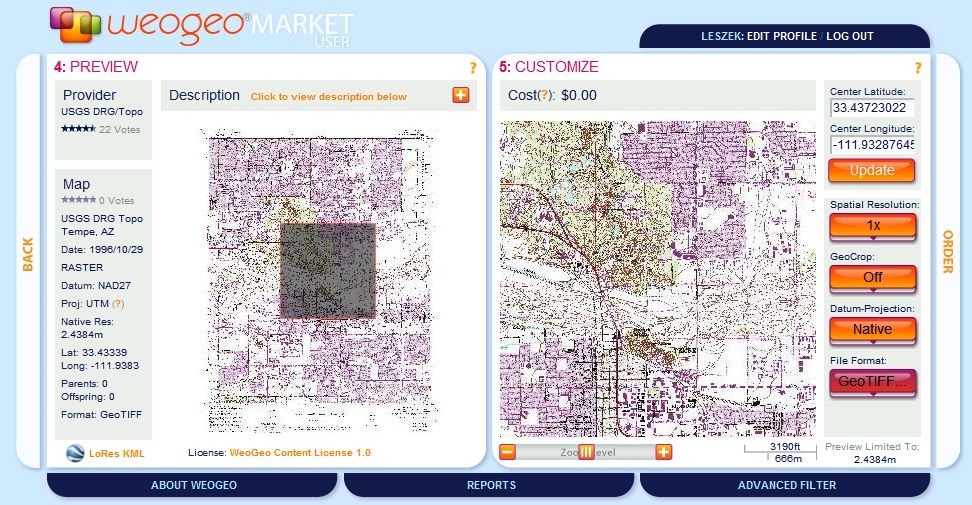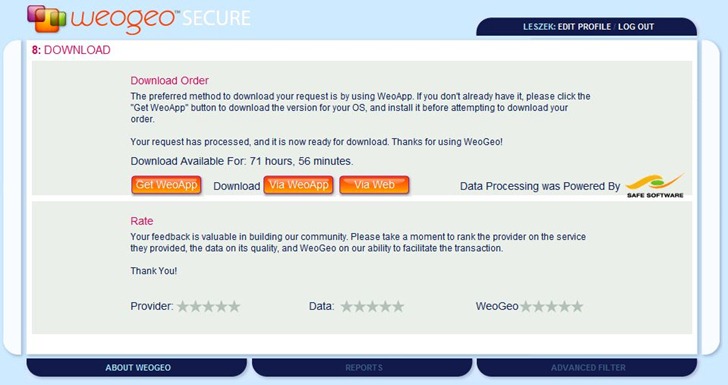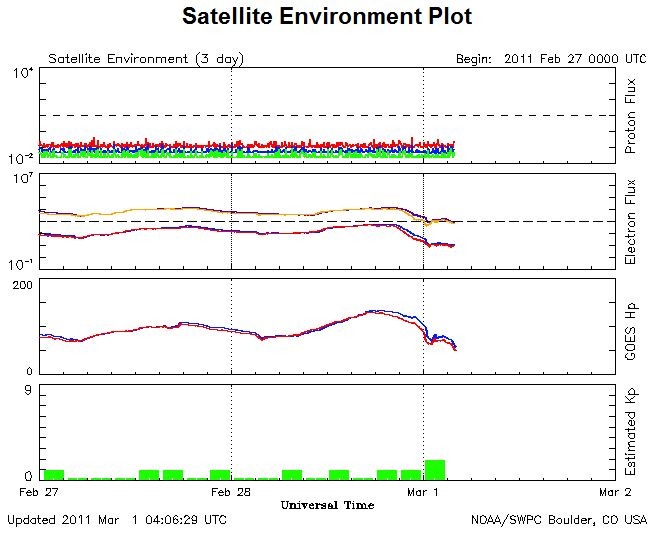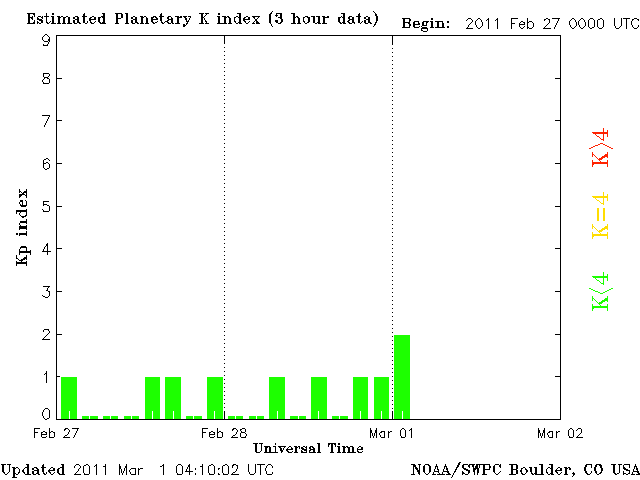I posted about a month ago about the FCC’s conditional approval of LightSquared’s wireless broadband system, which has the potential to seriously disrupt GPS accuracy over much of the populated United States. Here’s some more recent developments.
– A quote from General William Shelton, head of Air Force Space Command, the organization directly responsible for managing the US Global Positioning System:
The LightSquared business plan calls for some 40,000 towers… A leading GPS receiver manufacturer just … has concluded that within 3 to 5 miles on the ground and within about 12 miles in the air GPS is jammed by those towers. The dependencies we’ve got on GPS for timing things for navigation, for how we live our daily lives, not to mention military applications for GPS, if we allow that system to be fielded and it does indeed jam GPS imagine the impact … This is just unbelievable … We’re hopeful we can find a solution, but physics being physics we don’t see a solution right now. … We’re hopeful the FCC does the right thing
Source: The DEW Line blog.
– I focused on the effects of this on GPS accuracy/position degradation, but in comments, Dave Albert reminded me that GPS also plays a major role in time synchronization in the technology and financial arenas.
Precise time is crucial to a variety of economic activities around the world. Communication systems, electrical power grids, and financial networks all rely on precision timing for synchronization and operational efficiency. The free availability of GPS time has enabled cost savings for companies that depend on precise time and has led to significant advances in capability.
For example, wireless telephone and data networks use GPS time to keep all of their base stations in perfect synchronization. This allows mobile handsets to share limited radio spectrum more efficiently. Similarly, digital broadcast radio services use GPS time to ensure that the bits from all radio stations arrive at receivers in lockstep. This allows listeners to tune between stations with a minimum of delay.
Companies worldwide use GPS to time-stamp business transactions, providing a consistent and accurate way to maintain records and ensure their traceability. Major investment banks use GPS to synchronize their network computers located around the world. Large and small businesses are turning to automated systems that can track, update, and manage multiple transactions made by a global network of customers, and these require accurate timing information available through GPS.
The U.S. Federal Aviation Administration (FAA) uses GPS to synchronize reporting of hazardous weather from its 45 Terminal Doppler Weather Radars located throughout the United States.
Instrumentation is another application that requires precise timing. Distributed networks of instruments that must work together to precisely measure common events require timing sources that can guarantee accuracy at several points. GPS-based timing works exceptionally well for any application in which precise timing is required by devices that are dispersed over wide geographic areas. For example, integration of GPS time into seismic monitoring networks enables researchers to quickly locate the epicenters of earthquakes and other seismic events.
Power companies and utilities have fundamental requirements for time and frequency to enable efficient power transmission and distribution. Repeated power blackouts have demonstrated to power companies the need for improved time synchronization throughout the power grid. Analyses of these blackouts have led many companies to place GPS-based time synchronization devices in power plants and substations. By analyzing the precise timing of an electrical anomaly as it propagates through a grid, engineers can trace back the exact location of a power line break.
If LightSquared’s proposal gets final FCC approval, imagine the chaos (and the financial costs) that could result.
Source: GPS.gov
– While consumer and aviation-grade GPS units will be seriously impacted, the effects on high-precision (sub-meter accuracy) GPS units may be more severe:
Unfortunately, it’s likely that LightSquared would affect high-precision GPS receivers even more than the consumer GPS receivers tested by Garmin. High-precision GPS receivers are those GPS L1 receivers that try to squeeze the most out of the GPS L1 signal to well under a meter. They are typically used for mapping, GIS, and navigation over a broad range of applications such as forestry, agriculture, utilities, environmental, infrastructure, marine, aviation, federal/state/local government, and many others.
“Our RF (radio frequency) front-end is wide relative to some of the lower end (consumer) GPS receivers since a wide front-end gives better code tracking performance,” said Michael Whitehead, vice president of technology at Hemisphere GPS. “But, it also opens you up more to jamming susceptibility.”
“The LightSquared tests need to use samples from many different manufacturers, including receivers using GLONASS,” said Whitehead. “They also need to test applications using carrier phase such as RTK since the jamming may cause carrier slips that go unnoticed otherwise. Better yet, look for anomalies in the code/carrier observations.”
Sources: GPS World. ; Inside GNSS.
– As an added bonus, LightSquared’s transmissions may also interfere with the Wide Area Augmentation Service (WAAS), designed to improve GPS accuracy by broadcasting error corrections:
(Lockheed) holds two FCC space station licenses to operate RPS satellites at 107.3 degrees west and 133 degrees west orbital locations and is the only FCC licensee of space stations operating in the 1559-1610 MHz RNSS L1 band, according to Warren.
The RPS uplink stations have sensitive GPS/WAAS receivers, which provide critical data to control the uplink signals, Warren wrote. These use much higher gain antennas than are found in typical GPS receiver.
Interference causes these receivers to output bad data, which results in an incorrect uplink signal. Eventually, if enough interference is present, the receiver will lose lock on the proper signal and shut down,” according to Warren. “In such circumstances, this Lockheed Martin [WAAS-related] service . . . will necessarily have to cease transmission.”
Source: Inside GNSS
– The topic of radio interference with GPS came up at the Munich Navigation Satellite Summit, and is a concern everywhere; it’s just the LightSquared fiasco that has highlighted it in the US. I couldn’t understand why the FCC was so hellbent on fast-tracking the LightSquared proposal, ignoring the objections of the commercial GPS community, and federal agencies like the FAA and the Defense Department. Turns out there’s an Obama Administration policy initiative to free up 500 MHz of bandwidth for use in wireless broadband, and substantial pressure has been brought to bear on all government agencies to meet this mandate. It’s a good idea, but shouldn’t logic and common sense have a place in this process?
Source: GPS World
– The first meeting of the FCC-required working group to resolve GPS-jamming issues was held earlier this month, with representatives of both LightSquared and the GPS community.
LightSquared claims to have developed a filter “to cure all woes,” a very sharp filter to cut the company’s emissions above 1559 MHz, the lower limit of one of the key radio navigation bands. But such a filter has, reportedly, not yet been produced for the GPS community to use in testing
However, at this first meeting, LightSquared asked the GPS community:
… what level of degradation to GPS from LightSquared emissions would be acceptable.
So apparently the mythical filter cures all woes, except for GPS signal degradation. That’s a relief!
Source: GPS World.
– And for those who say that there’s no way the LightSquared proposal will be approved if it degrades GPS in any way, here’s part of a letter to the FCC from Aviation Spectrum Resources, Inc.:
LightSquared is currently engaged in the construction of its network, and this network will be largely constructed by the time a final report from the working group is required in June 15, 2011. Consequently, the Commission will not resolve any interference issues until at least the six months from now, when LightSquared will have made significant progress on the construction of its network. … Once the network is constructed, it will be much more difficult for the Bureau to resolve any interference caused to GPS users for two reasons. First, because protecting GPS may require changes to LightSquared’s system design once constructed, it will be difficult and costly to reconfigure the network to protect GPS. And second, after LightSquared has invested billions of dollars in the construction of its network, the Bureau is unlikely to prevent LightSquared from providing service, even if such service causes harmful interference to GPS users.
Source: Inside GNSS.