The Map Envelope site lets you select a location, then generates a printable envelope with a Google Maps image of the map location printed inside. Select a location and message in the main interface:
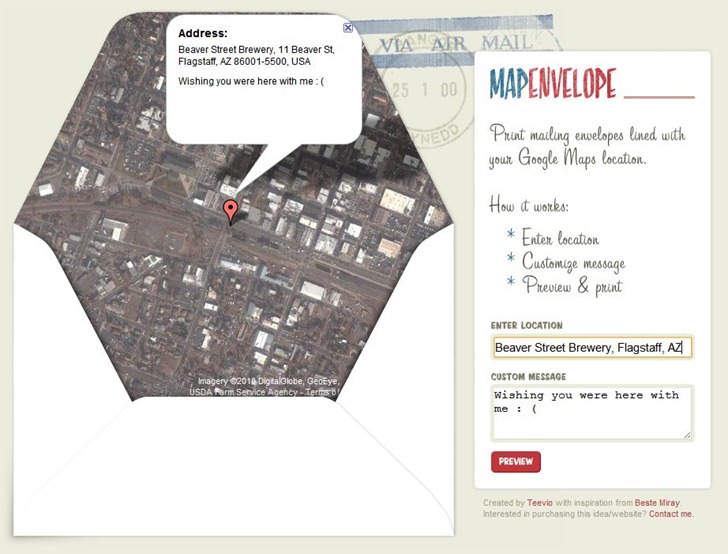
When you’re happy with the view, hit the Preview button to see how the template will look like before you print it:
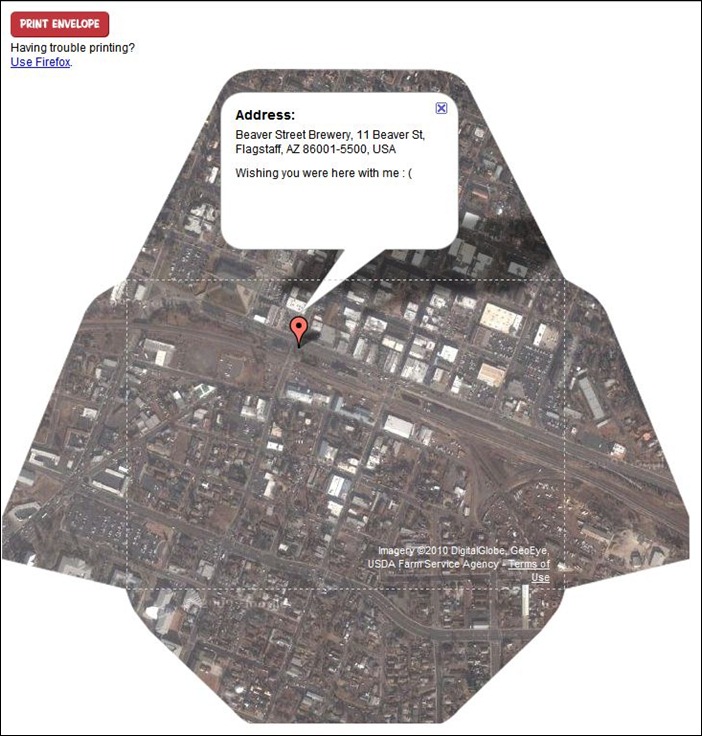
Then hit “Print Envelope”, cut out the map, fold along the dotted lines, and tape/glue it together to finish the envelope.
Tips:
- Print Envelope button may not always be responsive – may take several pushes for it to register.
- Printing worked fine in both Chrome and Internet Explorer, so you can probably ignore the “Get Firefox” message.
- You can’t scroll the map image around to position it exactly, so you’ll need to be as specific as possible for the location. Addresses work well, as do latitude/longitude coordinates (get these from Google Earth, or using the Google Maps Labs LatLng Marker). Enter the name of a city or town, though, and it will give you a fairly arbitrary location in that place.
- Final envelope is fairly small in size (~4-7/8” x 3-3/8”; 12.5 cm x 9 cm)
- You’ll probably get the best results (and the most rugged envelope) using photo matte paper.