The Geolabels website offers another image option button for Google Maps, along with the standard Map, Satellite, and Hybrid buttons: Relief. This button gives you views of the terrain in an area, shaded by light at an angle and color.
Go to the website, and either zoom in on an area of interest, or enter the name of a populated place in the box at the upper left and click “Go” (if you hit “Enter” after typing in the name, you’re likely to get an error screen). At left, you will get a list of world localities in the database that match that name; click on one, and the map will zoom in on that location:
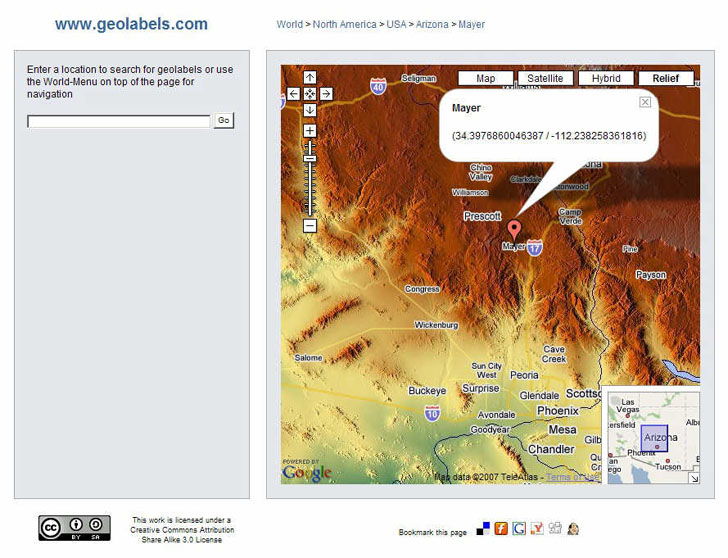
You will also get a marker at the location of the name you entered, along with a message box showing latitude and longitude to way too many decimal places. You can zoom in for a closer view:
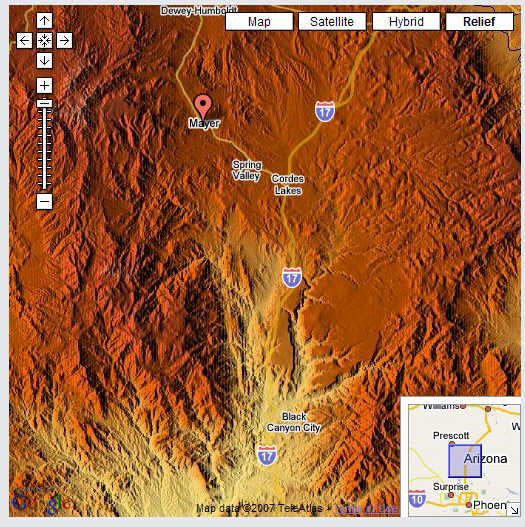
Or zoom out:
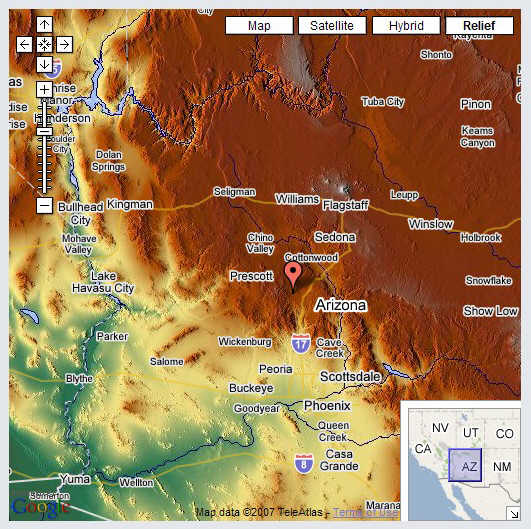
Major rivers and bodies of water, major highways, and populated places are also shown on the map. Keep in mind, though, that the color shading represents altitude, not vegetation, e.g. in the image above, all that green around Phoenix definitely doesn’t represent lush vegetation. Other sites offer contours or topo maps in the Google Maps interface, but the Geolabels website is a nice complement to them.
Modified 8/26/07 to update URL.
Awsum site, wow, you’ve found a ton!. What I’m looking for and just can’t seem to find; is a simple line plotting tool for Googlemaps.
On the weather sites, they’ll say “a storm is expected south of so-and-so to so-and-so to so-and-so.
I’d like to pop those cities into a GMap, and have is simply display a straight line connection one city to another, so you can see the storm line. Not following roads and directions, just a point to point to point line. I’ve search high and low, and can’t find anything that simplistic.
Ever come across something like this?
It’s a very ggod idea.
I will integrati this on the climbing, canyoning, caving.. search engine.