In yesterday’s post, I talked about locr, a free program for geotagging photos both manually and with GPS data. One of its quirks is that while locr does successfully insert geodata into the EXIF header, Picasa is unable to read that data because the GPSVersionID tag written by locr isn’t properly recognized by Picasa. I don’t know whether that’s an locr problem or a Picasa problem, though I suspect the latter. There’s a command-line utility called EXIFTool that can re-write the GPSVersionID tag to one that Picasa will recognize, and I gave the command-line expression to use in yesterday’s post:
exiftool -GPSVersionID=0.0.2.2 -overwrite_original *.jpg
But I’m not a big fan of command-line utilities, so I’ve whipped up a quick GUI that will do the same thing called EXIFTool GPSVersionID Fixer. Download and unzip this GUI program into the same directory that has the utility exiftool.exe (renamed from exiftool(-k).exe, the name it has in the zip archive), then run it:
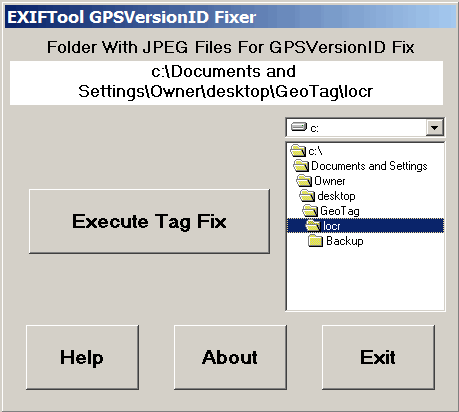
Select the folder that contains the JPG files geotagged by locr (or any other geotagging problem that’s giving Picasa problems), then click on the Execute button and you’re done. If the folder contains both tagged and untagged photos, that won’t cause any problems. Not a lot of error-checking, but it will flag you if you haven’t selected a directory.
Unfortunately, it doesn’t fix this problem for photos geotagged by PhotoMapper. But it’s worth a try for files geotagged by any other program that Picasa (and possibly other programs) might be having a problem recognizing.
Addendum: Mike Lee points out that you don’t need to have EXIFtool in the same directory as EXIFTool GPSVersionID Fixer; you can also put it into any directory specified in the Path command loaded when Windows starts up. That typically includes the Windows directory (e.g. c:\Windows) and the Windows\system32 directory. Thanks, Mike!
9/3/08: Markus Grohl pointed out that with my utility, EXIFTool overwriting the photo’s original date and time with the current date and time, which really isn’t desirable. I’ve fixed the utility so that the original date and time are preserved. Markus also reports that the beta 3.0 version of Picasa no longer has an issue with anomalous GPSVersionID tags, so that you may not even need to use this utility anymore. Thanks, Markus!
Other free utilities can be found on the Utilities page. If you find this or any of my other utilities particularly useful and would like to show your appreciation, donations of any amount are gratefully accepted via PayPal.



1 Response to “A GUI For Fixing the GPSVersionID EXIF Tag”