Via Slashgeo comes word that Nokia’s Ovi Maps now has a 3D browser-based plugin to compete with Google Earth’s browser plugin. Works in Firefox, Chrome, Safari and Internet Explorer, and supports Mac in addition to Windows for the first three.

Terrain resolution is fantastic, IMO better than in Google Earth. The only imagery currently available in 3D mode is satellite imagery, and it also looks pretty good, slightly better than Google Earth for my area. One quirk, though, is that for oblique views, only the closest terrain gets high-resolution imagery; notice in the upper-left-hand corner of the picture above, lower-res data is loaded. There is one additional data layer, streets, accessible by clicking on a “man icon”, but coverage appears to be spotty; there are no streets available for my area. The limitations of a browser-only approach become obvious pretty quickly in the lack of data layers, and other options found in the stand-alone version of Google Earth.
Controls are adequate, but not as smooth as those for Google Earth. There are on-screen push-button controls, but they’re pretty clunky; best to stick with mouse controls:
- Left button for scroll
- Right button for tilt and rotate; odd reverse direction for tilt compared to Google Earth – you move the mouse forward to increase terrain tilt, and back to decrease it.
- Scroll wheel for zoom
There are 3D building views available for a limited number of cities (e.g. Toronto, NYC, Paris, Barcelona). While the number of cities covered is small, the 3D building imagery is sensational, better than Google Earth in comparable locations.Here’s a screenshot of Gaudi’s Sagrada Familia cathedral in Barcelona, as visible in Google Earth with 3D buildings on:

And here’s a comparable view in OviMaps 3D, far superior:

There’s also a button that brings you to Nokia’s 2D Ovi Maps; this one features map data from Navteq:
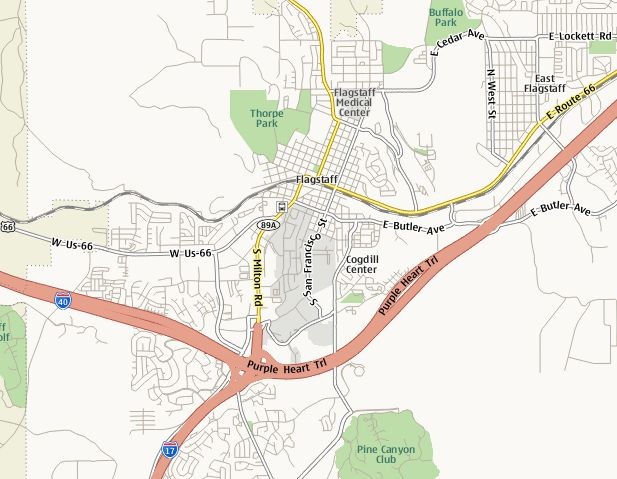
Registering at the Ovi Maps site gives you the option to save favorite locations, share them on Twitter/Facebook, sync them with Nokia phones, and also get driving directions. But in overall features, this falls far short of Google Maps, and I can’t really see a good reason for switching to Ovi over Google for 2D.
The lack of data layers, the inability to add your own data, the browser-only viewing options, and the clunky interface put Ovi 3D Maps behind Google Earth in overall usability. But it does provide a useful alternate aerial/satellite imagery view to complement that from Google Maps (and Bing Maps). And, for the cities that have 3D buildings, Ovi’s views are terrific, much better than Google Earth.