Clement Ronzon emails about his new website, The Worldwide Coordinate Converter (TWCC for short). Drag the globe-shaped icon to the desired location in a Google Maps interface, and get a pop-up balloon with the geographic coordinates for that spot, elevation in meters, and the nearest reverse-geocoded address:

At right is a two-part coordinates box, with latitude/longitude/WGS84 always in the top part, and a user-selectable coordinate system at the bottom:
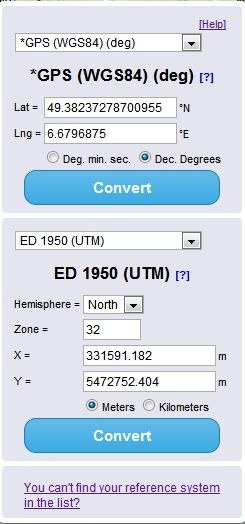
You can also enter coordinates into the appropriate boxes in either the top or bottom section, click Convert, and have them converted to the other coordinate system automatically (and plotted on the map).