In comments on my recent post, Easy Ways To Get Latitude/Longitude For A Screen Point In Google Earth, SEWilco notes another app/link that can give you easily copyable/pastable lat/long coordinates for the screen center point. The hjl_get_Coor tool is a KMZ network link that puts a crosshair at the center of the Google Earth display; click on the crosshair, and you’ll get a balloon with the coordinates in copyable format (Degree-minute-seconds with “|” as the separator):
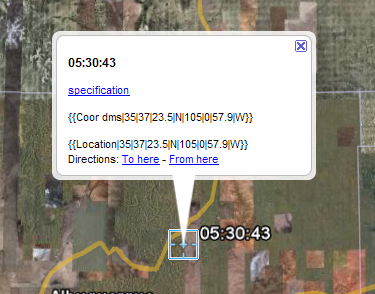
Coordinate formatting is a little inconvenient, but unlike the Google Earth Position app described in the earlier post, this will work on all systems, including Mac and Linux. Turn off the link when you’re not using it, to reduce load on the server feeding the network link.
This one is better: http://www.cbif.gc.ca/mapdata/kml/wms-capturecoords.kml Explanation here: http://ge.gbif.net/gbifcapco.php
Kind regards