Last week, I posted on David Tryse’s Google Earth Position application for Windows, which can capture and save the geographic position in the center of the Google Earth view window. The biggest issue with the application is that it was difficult to figure out how to place a geographical object exactly at the center of the Google Earth window, since there’s no crosshair or marker in the application to indicate where it is. I linked to a KMZ file that places a crosshair at the Google Earth screen center, but that’s no longer necessary. The latest version of Google Earth Position now has the option to add such a crosshair to the screen. After starting the program, just right-click on it, and select the Show Crosshair option:
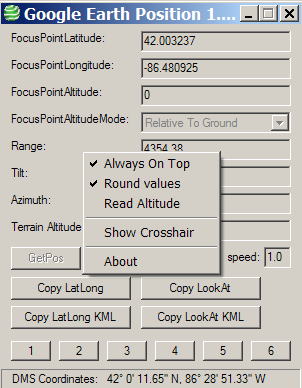
This will open up a crosshair screen overlay in Google Earth, at the center of the screen; this is the position displayed/captured in the Google Earth Position app:

Non-Windows users can use the KML link described in this post, or this one suggested by Maarten in comments (though I’ve had problems getting it to work).