Another Earth puts two Google Earth plugin windows into a single browser view, and lets you control the view in each either independently, or synchronized with each other. So you could have one view from the top, and a second from an angle, like Mt. Everest:
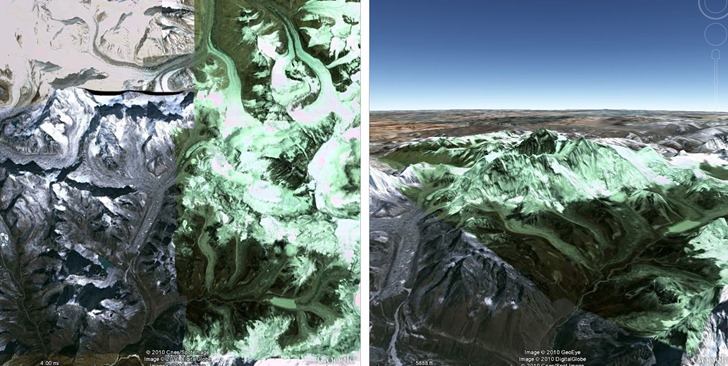
A control panel lets you synchronize/copy parameters like location/heading/tilt/altitude from one view to the other, choose which overlay layers to display, and create a shareable link for a particular view comparison you’ve created:
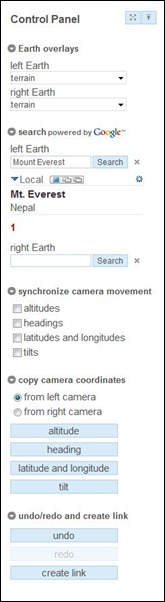
Tip: Turn on the “terrain” overlay right away for both views; default is off, so that the Earth is flat.
This is a great tool as-is for comparing different geographic features. It will become really awesome when, as the site creator indicates will happen in the future, you can use “historical imagery” as a layer; you’ll then be able to compare location views at different times directly. He’s got a sample subsite already up comparing imagery taken during the recent enormous flooding in Pakistan, compared to pre-flood imagery. I heard the floods were huge, but it wasn’t until I saw this comparison that I started to really comprehend how huge they were:
