Last week, as part of a post on sample Google Earth plugins apps, I linked to an application called Stereo that generates a stereo image pair of Google Earth views. By crossing your eyes sufficiently to get the two images to blend together, you get a 3D view, possibly accompanied by a headache. Horst Blaesig pointed me to a stand-alone app called Stereo GE Browser that goes one step further – it also can create a 3D anaglyph, a blending of the two views that can be seen in 3D using standard red-blue 3D glasses. Open up the app, and you’ll see three globe views:
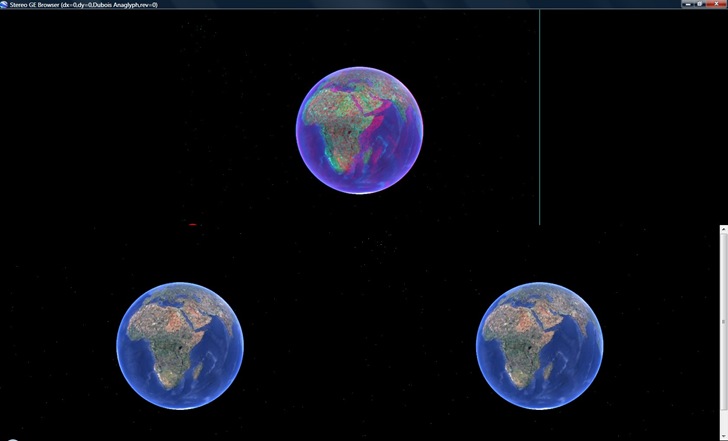
The bottom two views are Google Earth plugins showing the left and right view; the top view is the blended anaglyph. Moving the mouse cursor to either bottom view, you can then use standard Google Earth plugin keyboard/mouse commands to zoom to your desired location. Or, with the mouse cursor in the top half of the program window, click on “S” to bring up a search window that lets you zoom to a desired location, like the Grand Canyon: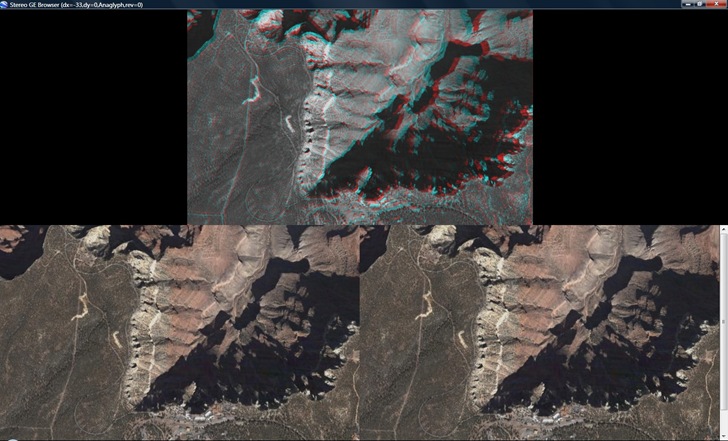
You can fine-tune the anaglyph image separation by clicking and dragging left or right in the top image, aligning the red-blue pair so that they match up when viewed through the red-blue glasses. Top-down views work very well, but it can be more difficult sometimes with oblique views to get the red and blue images to line up at all the viewing depths.
For areas with available 3D building models, the buildings are rendered in 3D as well, which can give impressive results:

No menus on the top bar, but right-clicking in the top half of the program window brings up an options menu, with some keyboard shortcuts:
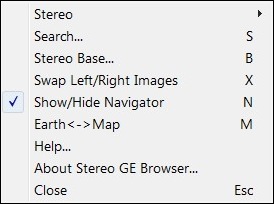
Stereo: Brings up the stereo menu with options
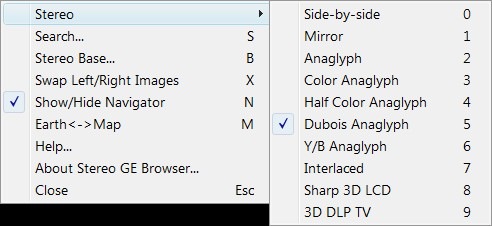
The website has a better description of all these stereo options than I could give. I’ll say that the best overall results were with Anaglyph, which is grayscale only; Dubois Anaglyph gave the best color results.
Search: Brings up a search box where you can enter a landmark name, city, address, or coordinates
Stereo Base: Sets the spacing between the left and right stereo images; clicking and dragging left/right in the stereo image does the same thing, and works better.
Show/Hide Navigator: Toggles the standard Google Earth navigation control

Earth<->Map: Toggles between the two Google Earth views at the bottom and a Google Map view showing the location directly below the observation point.
Very cool; hope this functionality gets added to the stand-alone version of Google Earth soon.
Wow, blown away by the app. I know its not true stereo from stereo imagery, but it is a nice piece of eye candy.
too bad it doesnt show ‘my places’ menu so I cannot view my 3d content. TriDef does that but its 49$ license ( http://www.tridef.com/promotions/google-earth.html )