StepMap lets you create distinctive personalized maps that you can save as an image, or embed on a web page. A step-by-step wizard walks you through the process.
Step 1: Choose a preset region and map style, modify the style as you wish, or upload your own map:
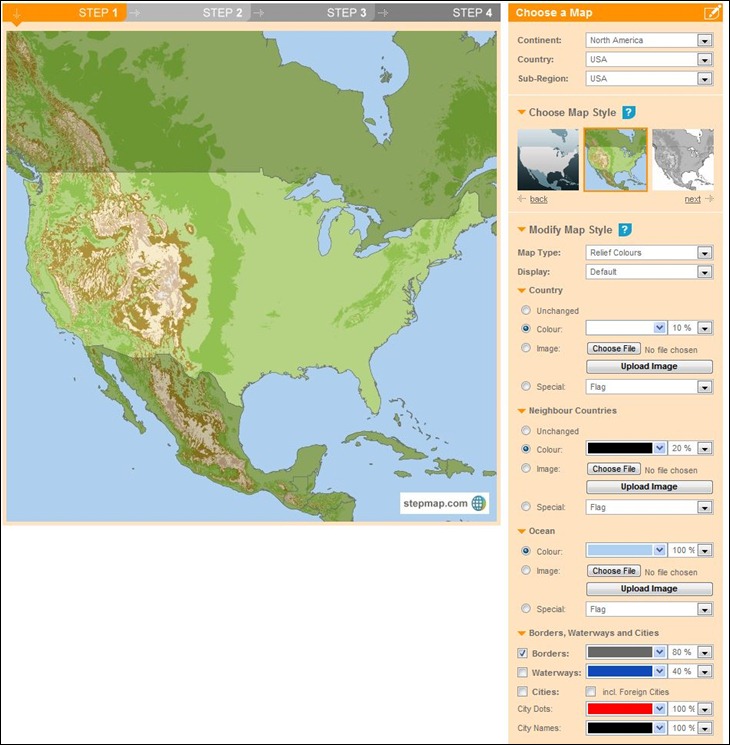
Step 2: Add points/icons, and connecting lines between points if you want. Click on the map to add a point; you don’t need to be exact in the positioning, as StepMap lets you automatically georeference the location based on its name.
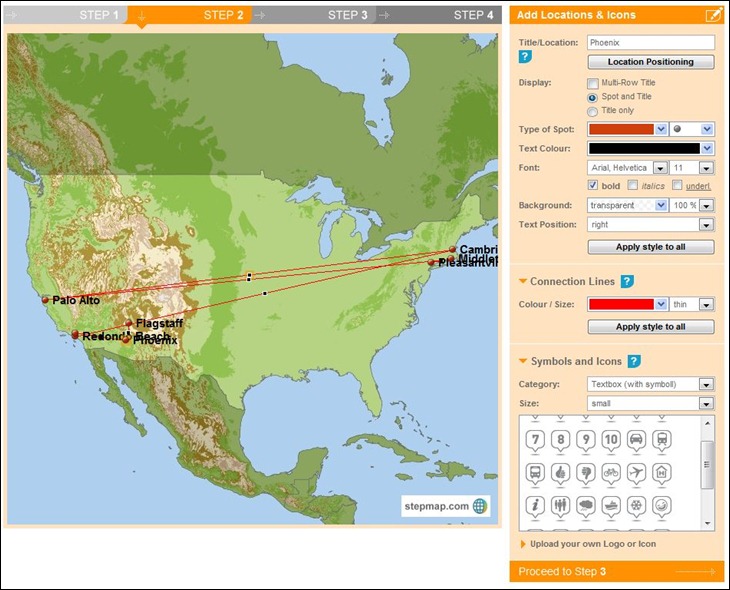
Step 3: You can optionally upload media files (picture, video, audio, documents) and link them to locations, or just link web addresses to them:
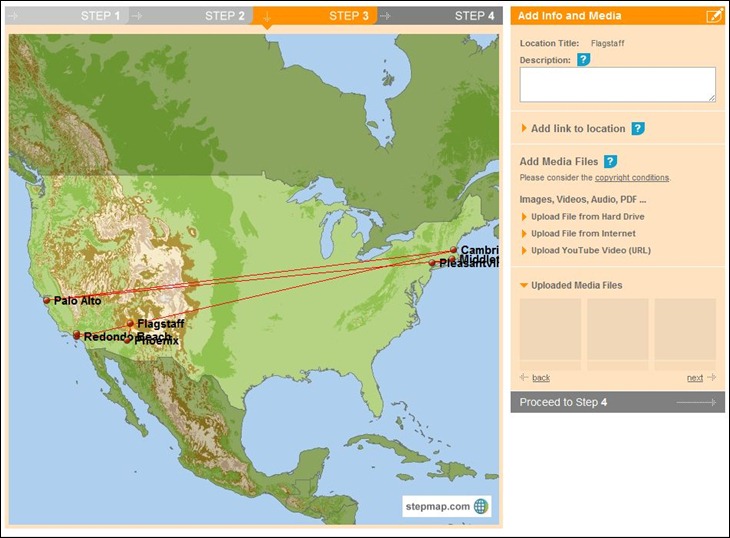
Step 4: Give the map a title//description/tags, then save it ( you have to add all three, even if you don’t want to):
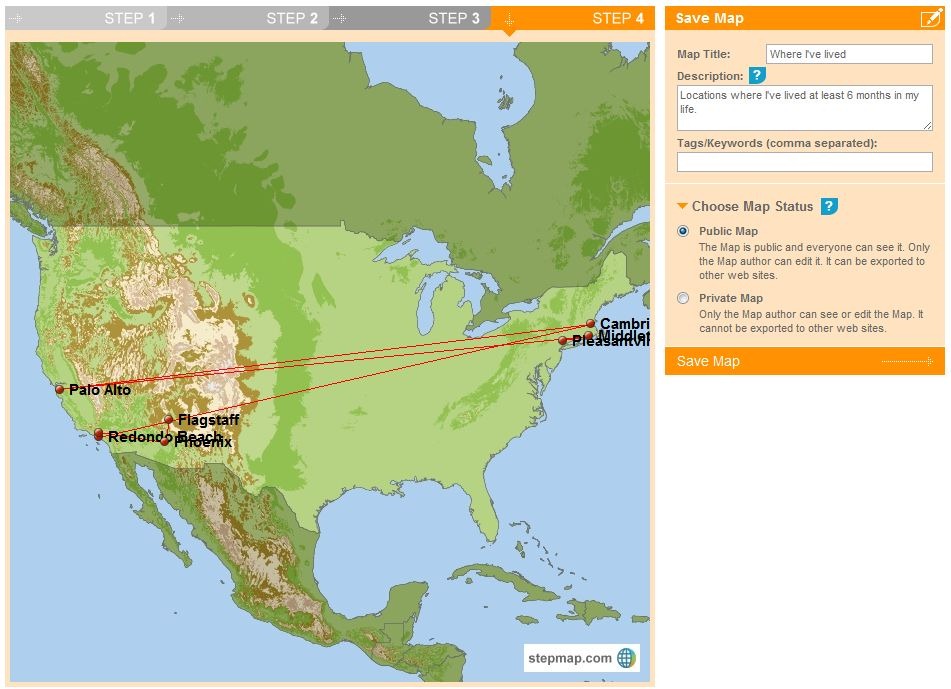
Once saved, you can print out the map right away, save it as an image, link to a map page, or embed it on your website using provided HTML code:
Create a Map with StepMap
One advantage of embedding the map code rather than just the image is that if you later modify the map, the changes will automatically be reflected in the embedded map.
Basic functionality is completely free for private, non-commercial and education use, and some commercial use is free as well; consult the Terms Of Use table to see what usage is allowed, and also what you can get by subscribing to the paid service.
Thanks for the article about StepMap. Feel free to contact me personallz if you any help or have additional ideas.
ole@stepmap.com
Thanks
Ole
Amazing!!!!!!, Thanks for sharing