The MapChannels website has a new feature called “Team Maps”, which lets you create an embeddable Google Maps view which visitors are free to add their own annotated markers to. From the website, features include:
- (1) Create a new empty Team Map, (2) create a map from an existing KML or (3) create a map using a pre-defined event venue map data
- Customizable data schema – allowing you to define a set of data fields for your place markers
- Customizable info window and tooltip contents – use javascript template code to format your data schema
- Pre-defined javascript template functions to display images, YouTube videos, website thumbnails and RSS feeds within info windows
- Define the set of icons that can be used for map markers
- Optionally select other Map Channels users to be an admin or editor for your map
- Review user edits before applying any changes to your map
- Lock the map to disable map editing by users
- Automatically generate KML, GeoRSS and Tab-delimited text feeds for your map data
- Import data from KML files (e.g. Google My Maps) or tab-delimited text (Spreadsheet) files
- Embed your Team Map into a web page using a single line of HTML code. This code uses an IFrame, the URL within the IFrame can include parameters allowing you to display a specific place on the map (plus other options).
Here’s a simple active map I created to test the service. The initial display bounds for the map are set automatically by the loaded data; for this map, I’ve added two placemarks already to set those bounds:
As a viewer of the map, you can submit a placemark for entry on this map using the “Add Place” link at the upper right; it lets you add not just a marker, but also a name, description, web link, and note for the map creator/editor:
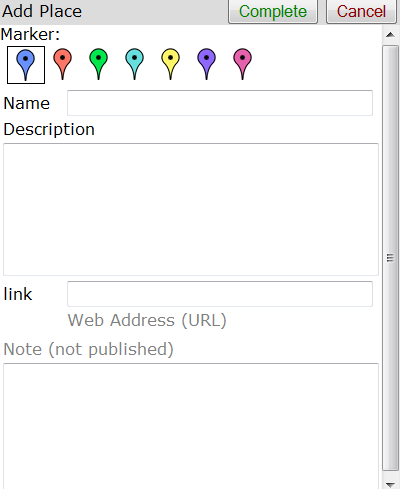
You position the marker by dragging it on the map to the desired location. Once done, click on “Complete”, and your placemark is submitted to the map’s creator for review and approval before it shows up on the map. Feel free to add a placemark to the above map to try it out, but don’t look for it to show up – I won’t be reviewing/approving any submissions on this test map.
Current limitations (from the website):
- Only markers (points) can be added to a Team Map. Lines and polygons are not yet supported
- Team Maps are suitable for map collections of up to 500 markers, performance will be affected when you use a larger number of markers.
- Please contact (MapChannels) if you are getting more than 5,000 page views per day for maps, this assists in planning server resources.