I’ve covered the program 3DEM before on this blog; it’s a first-rate 3D terrain visualization program, and does the best out-of-the-box map relief shading of any free program I know. Here’s a standard USGS topo shaded with a digital elevation model using this program:
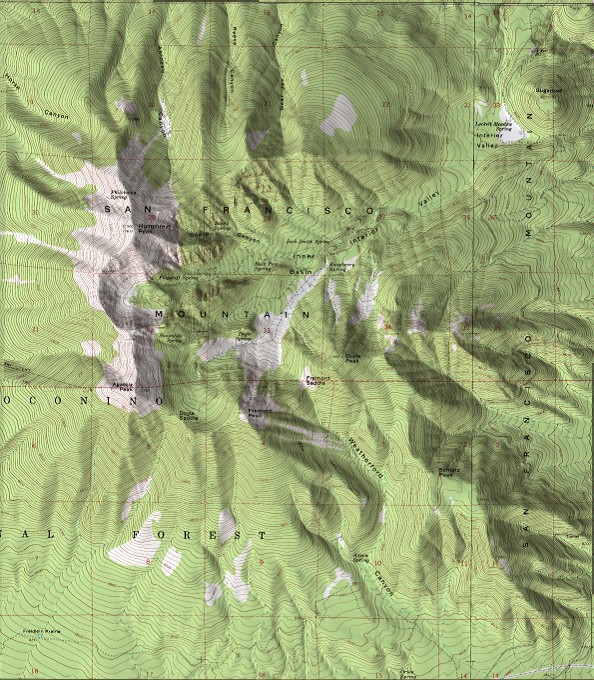
Unfortunately, the author, Richard Horne, has ceased development of the program, and shut down the website permanently. But he’s graciously given me permission to host the last version of the program (version 20.7) here on Free Geography Tools; you can download it here. It comes with a full PDF manual, and my posts may offer additional insight on using it. I can offer some limited help if you run into problems, but any bugs in the software are there to stay.
Have used 3DEM many times. It is a good tool. I was wondering if you could speak to the author to see if we could make the tool open source? I could help in hosting it on a site such as Google Code.
I’ve been in contact with the author throughout the years form the time I first purchased his program, (yes, he used to sell it). He has provided an excellent tool useful for the visualization of topographic data. Unfortunately, he will not release his code into the public domain. He has worked on the program for many, many years and as such, the code has become “spaghetti code”. Anybody who has done any coding will understand why someone would not want to release such code. We will have to be content with what Richard has left us. Thank you, Richard, for all your years of support to the geographic community.
I discovered 3DEM only very recently and by accident while looking for dem data. It did exactly what I needed and I am very sorry to hear it will not be further developed. I even have a wish-list for enhancements!
Thank you Richard for your intellectual effort and for your generosity in putting this application into the world at no cost. I understand your reasoning but would ask you to re-consider it.
Thanks for making 3DEM still available
How do I stop the view flyby. Pages 21-23 of the manual describe the use of the arrow keys, but do not describe how to stop the flyby.
Closing the window, or pressing Esc, both stop the flyby.
Great blog! I use 3DEM so far for doing maps, images etc of Mars using NASA MOLAR data. I love this program and am saddened to see it at an end but thankyou for making it available. I am using V20.3 and was wondering what version you have for download here before I do a re-install. Any advice appreciated. In addition I found your tips very helpful in getting more out of the program. I can’t wait to do some map overlays of Earth – just such a pity Australia only sells their GIS data at great expense so I will be concentrating my efforts on the USA and other areas of the world where free data is available.
Cheers for now
Charles
Last version of 3DEM, the one hosted here, is 20.4. I’ll make a note of that in the post – thanks!
I am hoping to use this software to merge the latest ASTER GDEM 1×1 degree tiles (GeoTiff).
Could anyone give me a few instructions.
Thanks
bbkaran
3DEM can be a bit picky about GeoTiff DEM files, but you might try this:
1. Put all your DEM files in a single folder
2. Start 3DEM, and select GeoTiff as the DEM file type
3. Go to the folder with your DEM files, and Ctrl-Click to select multiple ones
4. If the DEMs load successfully, you can export the entire file as a GeoTiff.
I suspect you may run into problems with 1×1 degree DEMs if they’re 30m resolution – may be too big for 3DEM. You’d be better off with MicroDEM, or a commercial program like Global Mapper.
Thanks Leszek,
Your steps seem to work except that I could not select multiple files using Ctrl-Click
combination. However when I converted the GeoTiff to Terrain Matrix (bin), then I could
pick multiple files for 3DEM to display the merged version. This allows me to export
back to GeoTiff if I need. It is just the memory I am running out as you indicated.
I will try MicroDEM as well.
bbkaran
Leszek Pawlowicz,
Thanks for keeping 3DEM available! And thank you to Richard Horne! I have made use of the program since an early version (I presently run v17.x, and also installed v20.4).
I am having trouble creating Waypoint files by hand. I have an old Magellan 310 GPS, which cannot upload or download waypoint/track data, and have recorded outings in the Olympic NP backcountry by hand. Now I want to put the routes on maps (and share the route data-files) … but my files generate a “Waypoints are not defined” error-dialog.
After finding that simple Lat-Lon-Elevation text files don’t work, I then explored the 3DEM waypoint file-format by using “Enter GPS Points by Mouse” to create a tested & working track file. I then examined this file in the Notepad++ editor, using “Show All Characters” and even HEX, comparing the 3DEM-generated file format with the hand-made file I was trying to get to work, character-by-character (including non-displaying values).
But even when all the characters in the file except the coordinate-values themselves appear to correspond with the format used by 3DEM, I still receive the “Waypoints are not defined” error message when I try to load the hand-made file.
Is there something that you know of that I might be overlooking? Another way of achieving my goal?
Thank you!
Ted Clayton
There are far better free apps for entering GPS data by hand and creating waypoints/routes than 3DEM. Do a search on this blog for GPS TrackMaker, EasyGPS and USAPhotoMaps.
I have found 3DEM to be a quick and convenient way to mosaic multiple DEM files prior to use in ERDAS LPS. Thanks to Richard Horne for all he’s done!
BTW, my installed version identifies itself under Help as version 20.5, but in Control Panel it’s version 20.3. It’s dated January 5, 2009, and the setup file is smaller than your download.
My version of 3DEM was downloaded just before the site shut down, so I’m assuming it was the last one released.
Ho! Man! I should kiss you!
Many, many, many Thanks… I thought 3DEM was gone… forever!
Many thanks and admiration to Richard Horne!
I think that releasing the code should be part of his legacy, no matter if it’s spaghetti or lasagna code.
It wold be a great Idea to change the name of the program to Richard Horne’s 3DEM!
I just set up a new Linux box (running Linux Mint) and tried (fruitlessly) to get 3DEM running in Wine. Nothing I could do would get the installer to run. I think this may be a result of the ‘spaghetti code’ mentioned earlier. Linux Mint is built on the Ubuntu core, so I think it’s safe to assume that this applies to the entire Ubuntu family. Luckily, Ubuntu also includes VirtualBox, which is what I eventually resorted to. A quick install of XP and I’m good to go.
Just thought you’d like to know.
Thanks Terry. I’m making the (slow) switch to Mint also. You feedback will save countless hours.
Also, is 20.04 indeed the last version? I also downloaded just before Richard took his site down and my install says it is version 20.7, from the “Help” button of the program menu bar.
Just re-installed 3DEM to be sure, and you’re right – last version is 20.7. Thanks – I’ll fix that in the post.