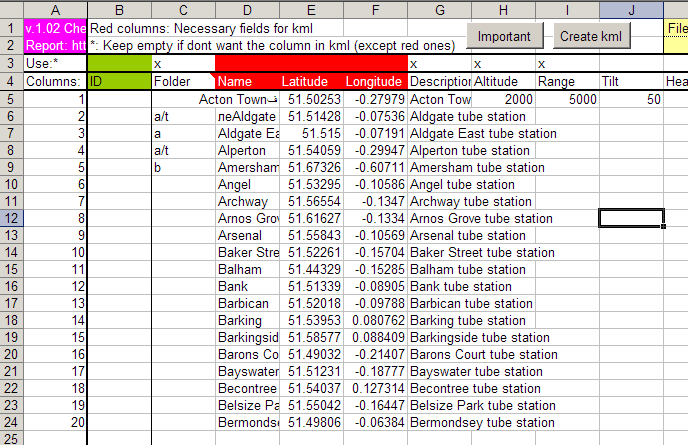Note: Original website seems to have disappeared; I’ve uploaded a copy of the spreadsheet here.
I’ve posted before on several programs and websites that will convert spreadsheet point coordinate data (CSV or XLS) to Google Earth’s KML format (here and here). XLS2KML is another option, but it does a few things the others don’t:
– You can have additional data fields automatically appended to the Description section in the KML file
– You can automatically put points into folders and subfolders
– Columns labeled with case-insensitive KML descriptors (like Altitude, Range, Tilt, Heading, Icon, Time Start and End (for Timespan), etc. will have their data properly encoded in the proper KML format for that descriptor
– There are additional options for drawing paths, polygons and grids from this Excel spreadsheet, but they’re not well-documented with recently-added documentation. Still, you’d probably be better off converting line and polygon shapefiles into KML for the first two, or using GE-Path to create paths, polygons and grids, rather than doing it point by point with this method.
Download the spreadsheet from this site (see the link at the bottom). Click on the “Important” button near the top of the spreadsheet to get what little “Help” information come with this Excel macro-enabled spreadsheet.