I’ve been meaning to post about this site for a while, and it’s natural to do so after posting about GE-Path. The Geo Utilities website offers online tools that let you simplify KML files by reducing the number of points, create buffers (areas around a point, line or area of a specific size), calculate polygon areas, and determine the intersection location of two different layers.
At the main Geo Utilities page, there will be buttons for four options:
Generalize: Reduces the number of points in a KML file by a factor you specify. Select the file to upload, enter the reduction factor, and click on the up arrow; you’ll get a link to the modified KML file that you can save or open in Google Earth.
Buffering: Creates a KML area file on the periphery of a point, line or polygon with a specified distance from that periphery. Choose point, line or polygon, enter the file to be uploaded, and specify the buffer distance. Click the up arrow, and you’ll get a link to the new KML file to download or open in Google Earth. Here’s an image of three waypoints with “500 meter” buffers:
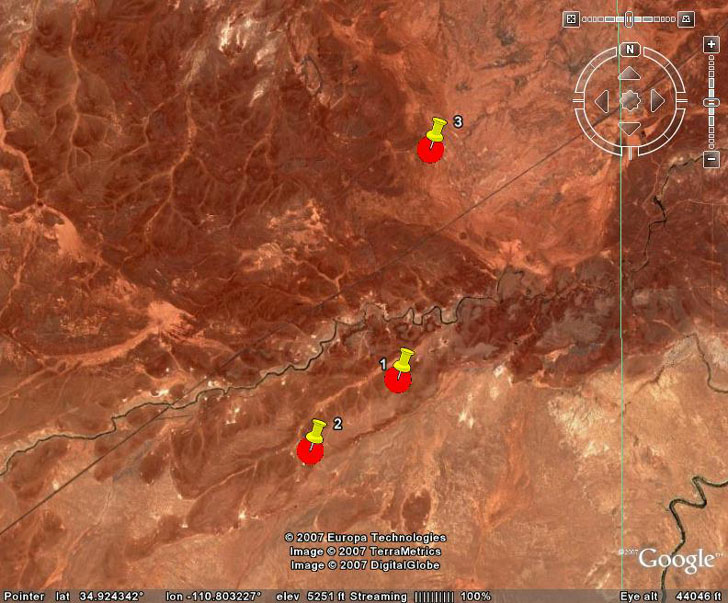
The reason I put “500 meter” in quotes is that buffers are usually defined by the distance from the periphery, which would mean in this case that the circle radius would be 500 meters. But the actual radius is only 250 meters; the 500 meters refers to the diameter. Similarly, for the following “250 meter” line buffer:

The distance from the path used to create the buffer to the edge of the buffer is only 125 meters, not 250 meters.
Area: Upload a polygon KML file, and get back a KML point file with the area of that polygon attached to a placemark located at one of the polygon vertices. There’s an option for “Area Lines”, but I can’t quite figure that one out.
Overlay: This one has a rather cryptic description:
“A vector-based system, topological map overlay operations allow the polygon features of one layer to be overlaid on the polygon, point, or line features of another layer. Depending on the objectives of the Overlay operation, different output features can result.”
What I found is that if you overlay a path with a polygon, it will return a point KML file where the points represent the location where the path intersects the perimeter of the polygon:
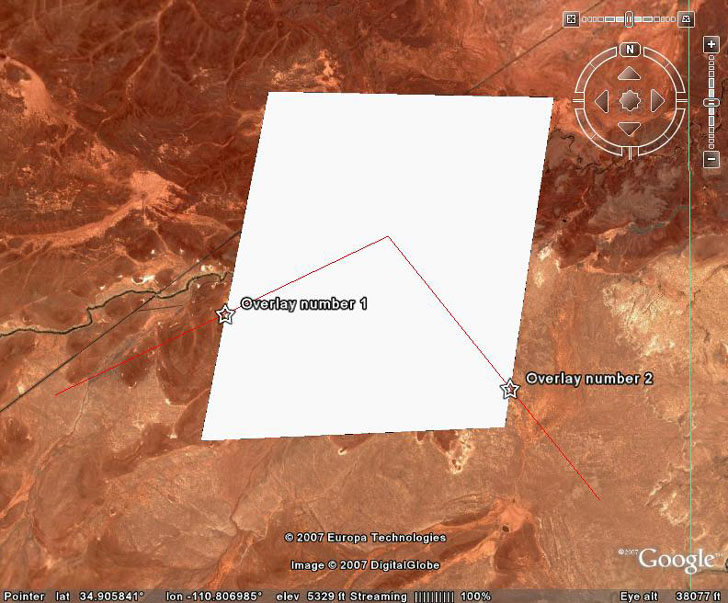
If you find anything else that Overlay does, let me know.
(Thanks to JG for sending me the link to this website.)
this hits the spot. Thanks for the links.