A little over a year ago, I posted my wish list of features for a GPS that would be useful for navigating and recording information for field work. A few months later, I reviewed the Garmin Oregon 450t, and while there were things I liked about it, overall I found it less than ideal for that purpose. About half-a-year ago, I posted on why I thought that Android represented the future of handheld GPS units, over those with custom proprietary interfaces. Since then, I’ve been hoping that a rugged Android-based GPS would come out.
But late last year, I needed a rugged handheld GPS receiver capable of displaying aerial imagery and raster topographic maps. While my Android phone has that basic functionality I needed, it wasn’t rugged enough to handle the abuse it was likely to see,and no rugged Android GPS units had yet come out. I’d seen a number of reviews of the new Garmin 62 series of handheld GPS units, which supposedly address some of the shortcomings of models in the Colorado, Oregon, and Dakota series. I’ve been a Garmin fanboy for over 10 years now, love my Garmin 60Cx (same as the bestselling Garmin 60CSx minus the compass and altimeter), and am deeply immersed in the Garmin ecosystem. So, I decided to stick with Garmin and pick up a Garmin 62s, instead of switching to a model from deLorme or Magellan. Having had it for three months now,I’m now ready to pass judgment on it, both in comparison with my tried and trusted 60Cx, and with the potential I see in Android models.
Available Models
The Garmin 62 series currently comes in three different models. The fundamental GPS capabilities are the same on all three, but there are some distinctions:
Garmin 62 – $305 at Amazon.com – The base model; has 1.7 GB of built-in memory, which can’t be expanded. I dismissed this model because of the lack of memory expandability, but turns out that 1.7 GB is more than adequate for most applications, and I could have easily lived with it.
Garmin 62s – $390 at Amazon.com – Adds a digital magnetic compass, barometer, wireless ANT radio, also 1.7 GB of memory, and you can expand the memory capacity with microSD cards up to an additional 16 GB. This is the model I got.
Garmin 62st – $470 at Amazon.com – Like the 62s, but has the Garmin Topo 2008 mapset for the entire US installed (equivalent to 1:100K USGS topos); this leaves you with only 400 MB of free base memory, but you can expand that using microSD cards. I don’t recommend this model under any circumstances; you can get better topo maps for free from the GPS File Depot site, and upload only those that you plan to use. Even if you want the Garmin Topo 2008 maps, you can get them in DVD format for about $70, which makes the combined total for the 62s and topo mapset less than the 62st.
I have to say, the prices of high-end handheld GPS units are getting to be very unreasonable. For $400, you could buy two netbooks, one semi-decent laptop, or an Android tablet; what is is about these units that makes them that expensive, comparatively? In other areas of consumer electronics, prices have plunged dramatically over the years, while the feature set has expanded greatly; not so with Garmin’s GPS models.
Note: The Garmin 78 series has the same basic electronics as the 62 series, but is designed for marine use, so they float and have map options more appropriate for marine navigation.
Hardware
Basic unit
After 2.5 years of Garmin releasing model after model with touchscreen interfaces and patch antennas, with limited commercial and technical success, the 62s is a return to the classic front-panel pushbutton and helical antenna design made famous by the 60 series. In fact, from a distance you’d have a tough time telling them apart:

Left: Garmin 60Cx; Right: Garmin 62s
But if you hold them in your hand, you can quickly see and feel the differences, most of which are in the 62s’s favor:
- The 62s is thicker in the upper part, but tapers down to thinner at the bottom, which makes it easier to hold.
- The buttons and cursor pad have been enlarged and angled on the 62s, which makes them easier to identify by touch, and easier to use, especially the cursor pad.
- Most of the 62s is covered by a rubberized coating, which makes your grip more secure, especially when wet. Both models are IPX7 water-resistant. One downside of this is that it moves the lanyard attachment loop to the bottom of the unit, less convenient than the side loop on the 60Cx.
- 62s is about a half-ounce heavier than the 60Cx (8 oz with batteries vs. 7.5 oz), but that’s barely noticeable.
Overall, I’d call the 62s a big step up ergonomically from the 60Cx (which was pretty good to begin with). And I’m glad that Garmin finally realized that touchscreens aren’t always the best solution for everyone. Early units apparently had a “creaking” problem, where they would make noises when you pushed the on/off button; my model was apparently a later production run, as I didn’t hear that problem.
Screen display
One of the biggest problems I had with the Oregon 450t was screen visibility in sunlight; while not horrible, making out map details could be a chore, even with the high 240 x 400 pixel resolution screen. The 60Cx’s 160 x 240 256-color transflective screen had lower resolution and color depth, but you could actually use it outdoors, which is a good thing. I’m happy to say that the 62s’s 65K-color transflective 160 x 240 display is a huge improvement over the Oregon 450t. I’d go so far as to call it equal, maybe even slightly superior, to the screen on the 60Cx. As an added bonus, the LED backlight is much brighter on the 62s than the 60Cx (or Oregon 450t), which helps with visibility in shaded or dark conditions. Full props to Garmin.
Having said that, though, Garmin’s use of the screen space and capability leaves something to be desired. For example, some Garmin mapsets support shaded terrain display on maps, and this is set as the default view. Looks great in a screenshot, but in daylight use it renders some maps virtually unreadable. Fortunately, you can turn this off, and I recommend that as one of your first things you do with a new unit. A bigger problem is that the 62s is running an OS originally designed for use on units with higher screen resolution, and usually a larger screen size as well. When it runs on the 62s, with a smaller screen and lower resolution, there can be issues. Text rendering, especially for small fonts, can show aliasing issues. And there’s a whole lot of extraneous detail on many screens that uses up valuable screen real estate. Compare these two satellite screens from the 60Cx and the 62s:
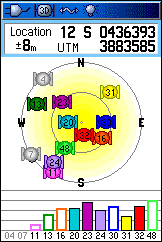 Garmin 60Cx |
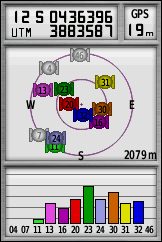 Garmin 62s |
The first time I made this comparison, I had to pull out my ruler to check the screen sizes of the two; it almost seemed as though the 62s had a smaller screen. Turns out that they both have the same screen size, it’s just all that extra “box framing” on the 62s, which uses up so much screen space that they had to reduce the actual data display size; this problem crops up over and over again on the 62s. On the Oregon series, with a larger screen and higher pixel pitch, this isn’t an issue, but for models with smaller screens and lower resolutions, I think Garmin needs to customize the screen displays a bit better. I also have to say that I find the fonts on the 60Cx superior as well; they look better, and are more easily readable.
Battery life
Not quite as good on the 62s as the 60Cx, but still solid; I got 15-20 hours on hybrid NiMH rechargeables, about 3 hours less than on the 60Cx. The improved screen visibility helps with this, as you don’t need to use the backlight as often. The 62s comes with a “Battery Save” mode that supposedly turns the screen off after a few minutes while leaving the GPS receiver on; touching any key brings the screen back. I tried using this feature, but couldn’t get it to work for me.
GPS Reception
Overall, pretty good on the Garmin 62s, but my subjective opinion is that the 60Cx picks up more satellites more quickly, and in tougher conditions (e.g. indoors). WAAS performance on the 62s is a big step up from the Oregon 450t, but still isn’t perfect; both the 62s and Oregon use the same Cartesio chipset, and Garmin has been struggling for almost three years now to fix WAAS reception problems with that chipset. There are three WAAS satellites high in the sky where I live, and sometimes the 62s will cycle through signals from all three without locking in; other times, it will lock in immediately on a signal, and not drop it the way the Oregon 450t would. My 60Cx never has a problem getting a WAAS signal, even indoors; I find it difficult to understand why a newer model is so inferior in performance. Once a WAAS signal was acquired, the positions of both the 60Cx and 62s were identical to within a meter or two.
4/9/2011: After a week in the field, I’m far more disappointed and disgusted with WAAS on the 62s. I was out in an open area, no topography to speak of, and all three WAAS satellites fully visible, and more often than not the 62s couldn’t pick up a single WAAS satellite. That’s just pathetic.
Some people have noted issues with distance tracking at low speeds using the 62s’s built-in odometer; I tried to check that, but discovered that the odometer settings was frozen and couldn’t be reset. I am using the latest beta version of the firmware, so that might be responsible for this issue. Given that I’ve owned it for 3 months and only discovered this today, it tells you how often I use that feature; but if it’s important to you., you probably should check it immediately after buying the unit, and/or avoid beta firmware.
Compass
One thing I really did like on the Oregon 450t was the three-axis compass, and the 62s doesn’t disappoint on this score; these digital compasses on the newer Garmin models are the best I’ve ever used. I wasn’t terribly impressed with the performance or utility of the compass on the Garmin 60CSx, but the 62s compass has changed my mind. A digital compass lets you rotate the map to match the direction you’re pointing, or rotates the map location cursor to point in your direction when you’re standing still. Garmin’s new Sight N Go feature is also a terrific use of the compass; if you need to move in the same compass direction over a long distance, just point your GPS in the desired direction, push a button, and the Garmin will guide you to maintain that direction.
Wireless
The 62s and 62st come with built-in ANT low-power wireless capability; you can use it to send waypoints to another compatible unit, interface with heartbeat/cadence sensors, and receive signals from Garmin Chirp beacons. I didn’t experiment with this since I didn’t have any compatible equipment, but naturally I still have an opinion. I think having wireless is a good idea, but I have to wonder why Garmin chose the ANT standard instead of the more common Bluetooth standard. Bluetooth would have opened up the ability to wirelessly communicate position with computers and phones, which would have been incredibly useful.
Documentation
The 62s only comes with a quick start manual, no full guide. I understand this; paper manuals are expensive, and can’t be kept up to date the same way electronic documentation can. So I went to the Garmin website and downloaded the PDF of the latest manual. To call it bad is to praise it; it’s horrible, execrable, totally inadequate. These GPS handheld units do not have intuitive interfaces and obvious functionality; they absolutely need a full, complete manual that clearly documents all their features. The Garmin manual is hopelessly insufficient for that task; it barely covers the basic functionality adequately, much less the full feature set. This is a very expensive consumer hardware product, and for it to have only this lame excuse for a manual as the only official documentation is a disgrace. Garmin should first be ashamed of themselves, and then fix this problem.
I’ll bring up several examples of critical/important features that aren’t in the manual further on, but let me just highlight one an egregious example that affected me. If you go to the section in the manual that talks about the USB computer interface, you get this:
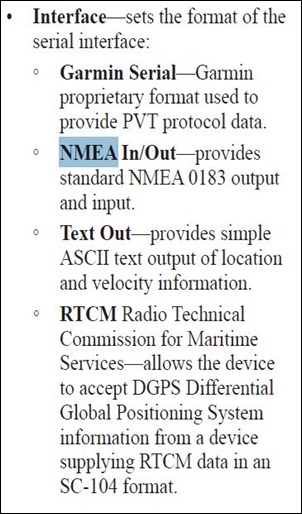
Looks like this unit supports the serial NMEA interface for position data that many programs require, right? Except …
- You need a special USB to DB9 cable, or a custom cable to hardwire a connection; that’s an extra $20. Not mentioned in the manual
- You also need a serial port to hook the cable up to; most computers these days don’t have one, so you’ll need to buy a USB-to-serial adapter for an extra $30. Not mentioned.
- If you set the Garmin to any of the interfaces listed above, and connect a USB cable, the unit will automatically go into Mass Storage mode; there’s no obvious way to keep the unit in standard GPS mode while externally powering it from a USB cable.
- The manual doesn’t list or describe any option to transmit GPS position data from the unit to a computer, for use with compatible programs like Google Earth that take the Garmin USB connection format.
- But if you go to the actual unit screen described by the manual, you discover an additional interface option not mentioned in the manual called Garmin Spanner…
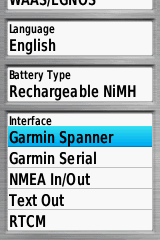
Using this option lets you power the unit off a USB cable connection, and also transmits position information to a computer via the standard Garmin USB protocol. This isn’t mentioned anywhere in the manual!
- Furthermore, Garmin has a program called Spanner, which converts the standard Garmin USB protocol to the serial NMEA protocol that many programs require; it even lets you split the signal into multiple virtual NMEA connections so that you can use it with multiple programs at the same time. I assume this is why Garmin labeled this connection as “Spanner”. The problem is, the Spanner software only works with Windows XP; Garmin has specifically stated that it will not update it to work with Vista or Windows 7. This is retarded!
Magellan did it right with the Triton series; if you set those units to NMEA and connected them to a computer with the USB cable, a virtual serial port was created through which the unit could send data to programs that require NMEA. Why Garmin couldn’t figure out how to do that, I have no idea.
While some might consider this an obscure technical detail, there are dozens of important 62s features that get no mention at all in the manual (I’ll highlight a few later on). The only place I know of to learn of many of them is the Oregon Wiki site; while not all Oregon features have a counterpart in the 62s, many do, and this wiki does a good job at explaining many of them.
Tomorrow: The OS interface and maps on the 62s – the good and the not-so-good.
Hopefully Garmin is listening!!!
Nice review!
Looking forward to the next part!
Hopefully by now someone will have pointed out that the Garmin USB cable with 12v auto plug does let the unit power up as a GPS and that standard USB cable connection triggers Mass Storage mode.
So you can’t use a standard cheap 12v plug with a USB, you have to buy Garmin’s cable? Awesome.
I just purchased a 62st and noted many of the same comments made by the author above. I wanted to use the 62st position to establish a center point for GSAK. The program would not work and the skimpy manual did not tell me about GPS Spanner. I kept looking in the box for the real manual. I just know they gave me more than this! If a new user wants to move on to advanced usage, you’ll need to experiment or know another experienced cacher. There may be places for cut costs, but it is certainly not the manual.
Excellent review !!!
Especially the ‘Screen Display’ and the ‘GPS Reception’ chapters are a 100% description of my own experience with my 78s.
I’m glad I still have my 76CSx (SiRFIII model)…..
RWvdK