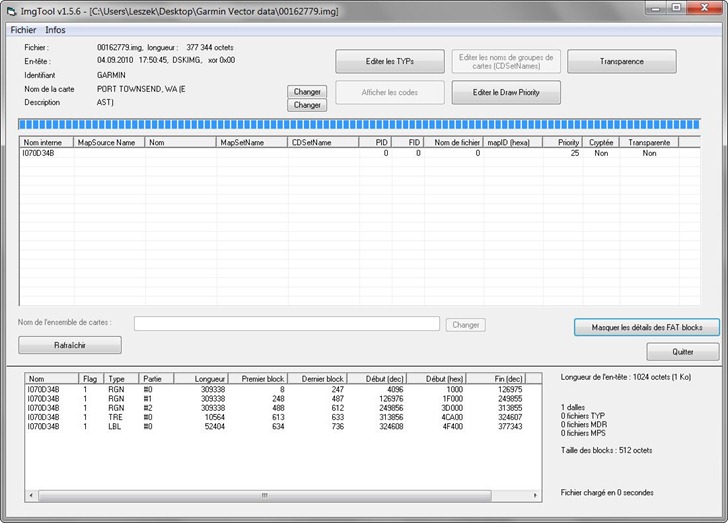A random grab bag of utilities to analyze and modify Garmin Polish Map (.mp) text files.
GPS Map Manager: AKA ManejadorDeMapa; interface is in Spanish. A utility designed to analyze .mp files for issues, and fix them (from the website):
- Eliminate invalid characters in Points of Interests (POIs) names
- Fix letters and words in POI names
- Find and fix duplicated POIs
- Find and fix errors in POIs: unknown types, without coordinates at Level 0, etc.
- Find and fix Roads without standard Route Parameters
- Find and fix errors in Roads: with 1 or 0 coordinates, without coordinates at Level 0, etc.
imgdecode: Documentation on the binary Garmin .img map format, what you get when you compile a .mp file; includes some sample code for parsing the files.
LevelEditor: Available in the Files section of the Yahoo Map Authors forum. Appears to take an .mp file and let you modify the zoom level at which user-selectable feature classes become visible; no help file, so I can’t say for sure:
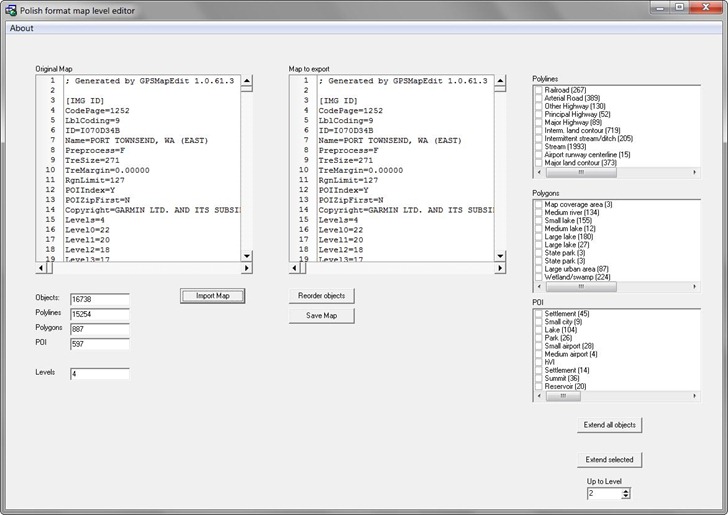
I can say that it sometimes will choke on a very large file.
mutaMap: Available in the Files section of the Yahoo Map Authors forum. From the enclosed readme.txt file:
MutaMap is an utility to convert from the ZipCodes, cities, regions and country index from Mapedit to the proper cgpsmapper format (CountryName=, RegionName=, CityName=, Zip=)
If in Opciones, “Reemplazar objetos sin CityIdx” is selected and the following fields are empty, MutaMap will add the parameters CountryName=, RegionName=, CityName=, Zip=, empty with no value (except in the ones where a valid cityidx value is asigned) to all the objects inside the .mp file, the exception will be when it find a City=Y where CityName= will be ommited.
If in MutaMap you put values to the fields, all the objects inside the .mp without a cityidx value will be asigned to the ones you entered of country, region, city, zip, if you only fill one field that value will be given to all the objects without a cityidx and the others will stay empty
If we leave the checkbox “Reemplazar objetos sin CityIdx” unchecked, the empty fields (CountryName=, RegionName=, etc) will not be added to the MP file, only the ones with a cityidx value.All the CityIdx=x parameters inside the .mp will be replaced by the values in the tables [country],[regions] and [cities][ZipCodes], but with the propper cgpsmapper format (CountryName=, RegionName=, CityName=, Zip=)
Never used it, not even sure if it’s necessary any more (last update was in 2005).
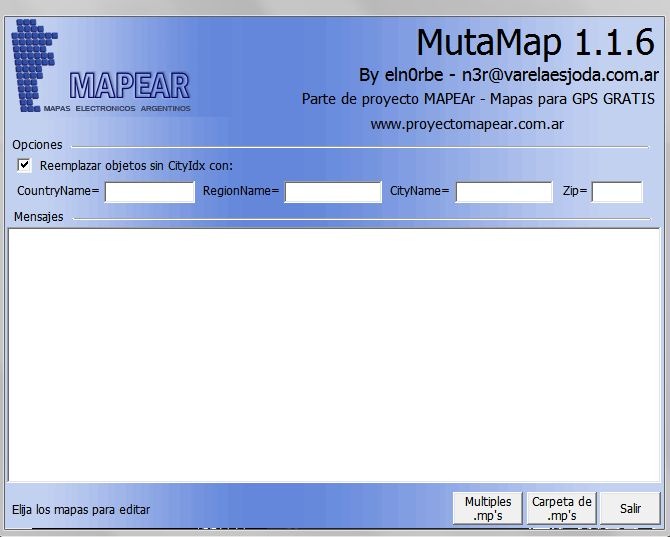
ImgTool: A handy-looking tool that lets you load a binary Garmin .img file and …
- Make it transparent (or non-transparent)
- Change the draw priority
- Change the MapSet name
- Change the TYP file ID
- Change the map name and description
In French, but I found most commands understandable as-is (and you’ve got Google Translate to help you out if you have a problem).