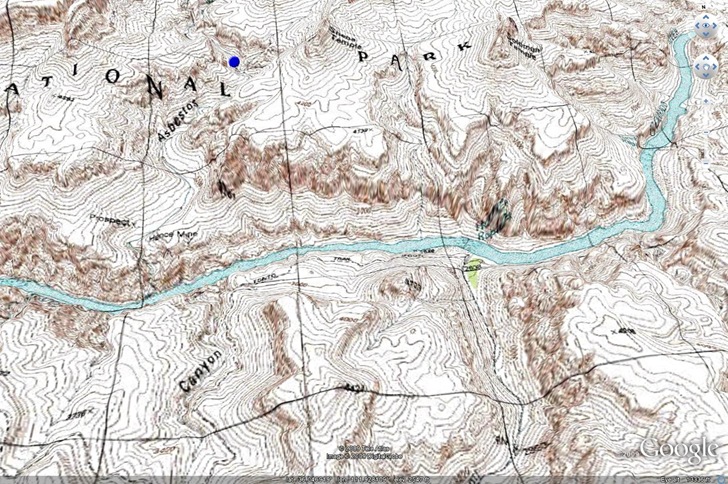Over at the Google Earth Library site, Matt has started a project to convert USGS topographic maps (1:250K, 1:100K and 1:24K scales) into Google Earth overlays.. These are “super” overlays, where views from higher elevations are at lower resolutions, while closer views load in high-resolution imagery; this speeds up display times significantly. Arizona and Nevada are available now, with Colorado and California coming soon.
The network link to access the overlays online is at the bottom of the web page; click on the “G-Earth” graphic. Once loaded in Google Earth, activate it, then expand it to select the state and map type you want, 1:24K maps for Arizona here:
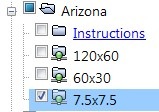
You’ll get a grid of blue dots superimposed on the state, each one representing a single topographic map; click on a dot to get the map name, and a link to click on to view the overlay:
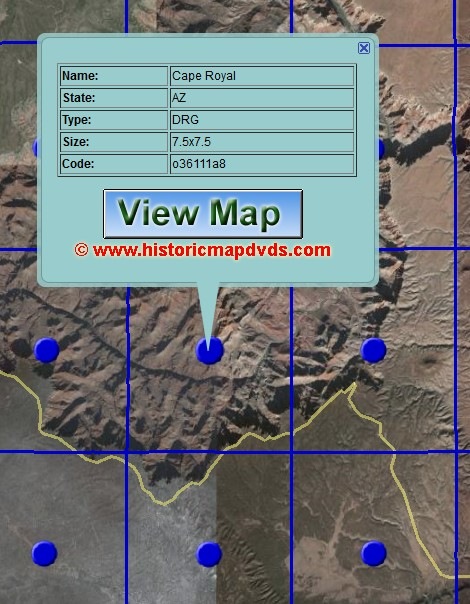
After clicking on the “View Map” button, it will take some time to download the overlay, so be patient. When it shows up, it will display at a resolution appropriate to your viewing height, low-res for high elevations:
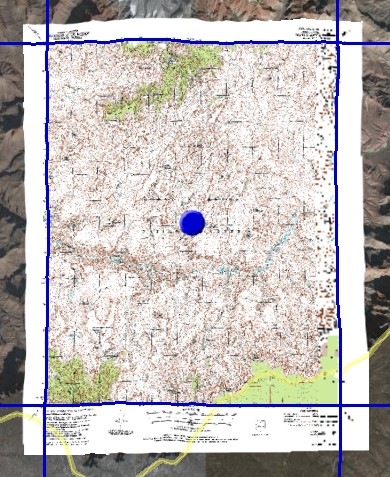
And high-res for closeups:
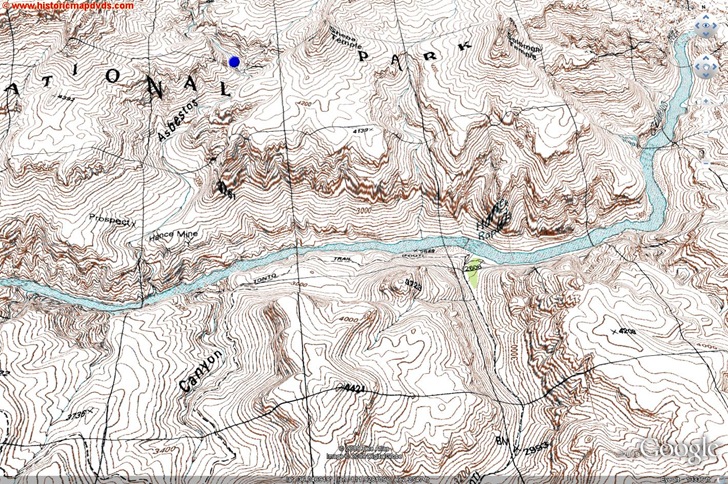
You can save the overlay link to the topographic map to your computer, but it doesn’t include the imagery – that’s hosted on the Google Earth library server. Matt asks that you not go crazy with these maps, as that’s likely to overload his server if too many people try to do that. If you want these overlays available locally on your computer for faster display speeds, you can order a DVD that has these overlays with the imagery embedded. The DVDs have “de-collared” overlays not available online, topographic maps without the white border and text on the outside, so that you can load in multiple topographic map overlays for a contiguous topo map display in Google Earth. Also included are the original collared and de-collared GeoTiff files used to create the overlays.
Note: If you look around, you’ll find network links that download topo maps from Terraserver and overlay them in Google Earth, but they are of significantly poorer quality than Matt’s overlays. Compare the image above with one using Terraserver imagery: