Google has just announced the addition of topographic contour lines to their Terrain view in Google Maps. It’s for the entire world, so I suspect they’re using SRTM 90-meter resolution data; not ideal, but not bad, either. Here’s Popocatepetl, just SE of Ciudad de Mexico:
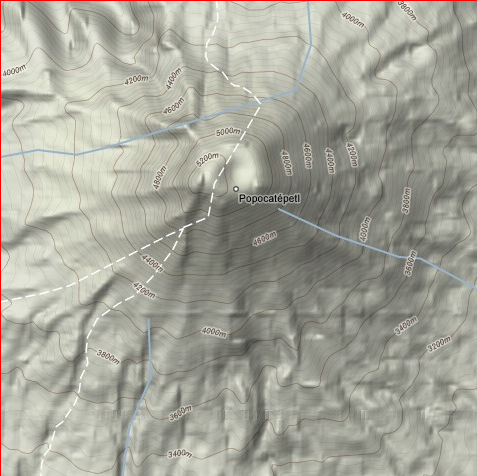
You have to zoom in to at least the 1-mile / 2 km range for the contours to appear.
thank’s for all. software free.
thanks for the info but i need to know if you are sure that this is really SRTM 90-meter resolution data;
if so do u know any other tool can give me more accurate data
I don’t know this for sure, but the SRTM-90 dataset is the only one that covers the entire world. You can always download the SRTM-90 data for yourself, and convert it to contours (search this blog for posts that describe how to do this).
Do you know if it is possible to export the contour line layer to a CAD application?
I need to a school work… Nothing big, but enough to work on.
From what I just saw, I guess the contour lines are drawn every 20 meters. It’s not perfect but I guess I can work on that.
Can anyone help me?
No, you can’t export the countours. You’d have to get the DEM data used to create the contours, and then generate DXF files from that data. It can be done – search this site for posts on creating shapefile contours from DEM data, and then converting the shapefiles into DXF.