A screen capture utility is a useful program to have for capturing map images off of web pages, or map displays in programs that don’t offer the capability to save the display as a graphic image. There are lots of them around, but I like mine to be simple, fast, and unobtrusive. My favorite is HoverSnap:
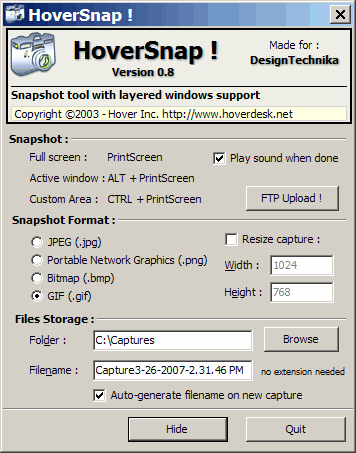
There’s no installation program, just unzip and run it. Clicking on the “Hide” button at the bottom minimizes it to the system tray; clicking once on the icon brings the options window above back. At the bottom, enter the default folder where you want the screen captures to be saved, and a filename to save them under. I recommend checking the “Auto-generate filename …” option, as this will append the date and time to the filename; otherwise, every successive capture will overwrite the previous one. You can save in JPEG, PNG, BMP or GIF formats, and either save at the current resolution or resize the captures to a specific pixel dimension.
When the program is running, pressing the “Print Screen” key saves the entire screen, Alt-Print-Screen saves the active window, and Ctrl-Print-Screen turns the mouse cursor into a crosshair that you can use to select a custom rectangle on the screen for saving by clicking and dragging. As a bonus, the download page for HoverSnap also includes free downloads of some other useful utilities, including a registry cleaner and an IP utility.
For a program with a few more options (more graphic file formats, ability to capture the mouse cursor image, custom capture keys), you might try Gadwin PrintScreen.