The Google Maps Colorizr website lets you set alternate colors for various features in Google Maps, preview the results, and then generate the Javascript code to implement that color change on your own maps.
Start out with the original colors:

At left, you can add feature/color sets with the “+” button, select from all the features types using a dropdown menu, choose geometry/label/both, and then specify the color (RGB hex code, e.g. ff0000 is full red, ff00ff is magenta):
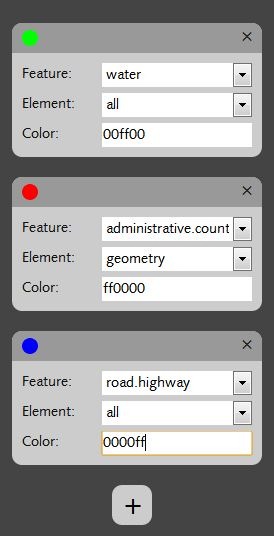
Color changes are updated on-the-fly in the map view:

And at right, the code that will create these changes on your site is displayed in a text box; just copy and paste it into your code:
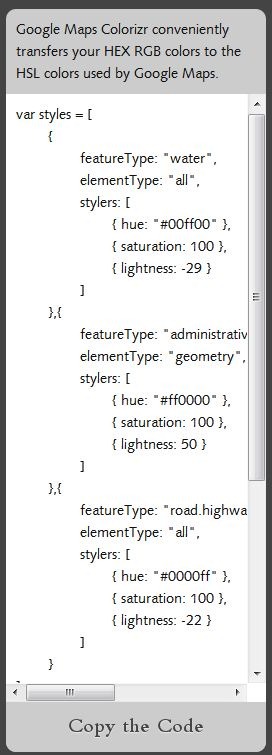
Nineteen feature types are currently included in the dropdown. Source code for the site is available at github, so you can create your own custom version of the site if you like. A neat little tool to make your own Google Maps more distinctive and unique.