Continued from yesterday, a few more tools for creating TYP files, custom symbology sets for Garmin vector maps.
GenTYP: Generates text code that can be compiled using cgpsmapper into a binary TYP file. Interface is somewhat cryptic if you don’t know TYP file terminology:
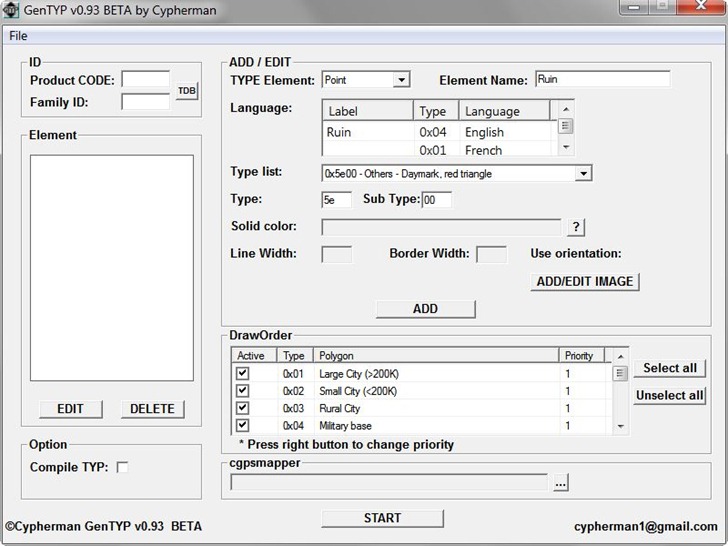
But there’s a decent help page here to walk you through the steps. The big plus here is that you are able to load a Windows 24-bit BMP image file, and convert it automatically into the XPM code format used for textual TYP files. So you can create your symbol design in a standard graphics editor, rather than relying on a simpler built-in editor. If I load in a symbol I created to depict an archaeological ruin site (here sized up from its original size of 16 x 16 pixels):

GenTYP converts it to XPM code format:
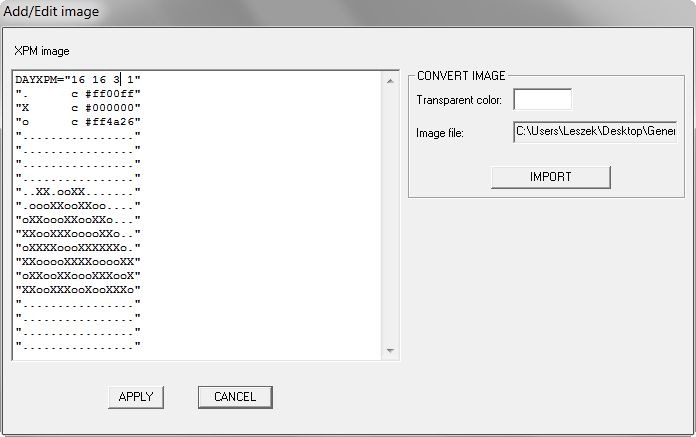
Web-based tools: Most of the TYP tools I’ve posted about are Windows-only, and none AFAIK work on Macs. But there’s a website with browser-based TYP creation and editing tools that are platform-independent; select the tool you want from the tabs at the top. Note: a bit quirky if you switch from one app to another; a browser refresh will usually fix that.
TYP Creator: Generates a TYP file from scratch, using graphics you upload:
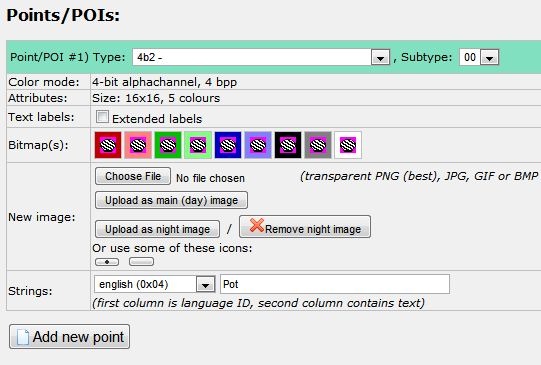
TYP editor: Upload a previously-created TYP file, and you can modify symbol attributes (but you can’t edit the graphics directly).
TYP decompiler: Takes an uploaded binary TYP file, and decompiles it into text code, e.g.:
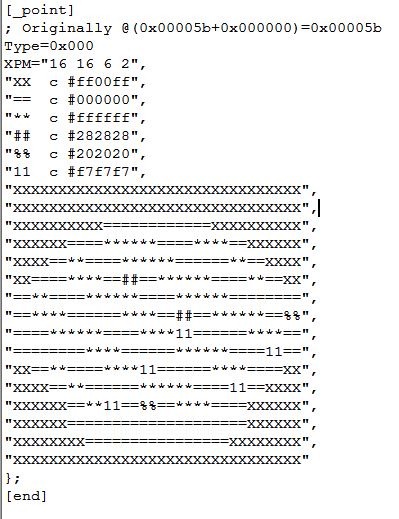
I wish there were a TYP compiler here as well, to convert text TYP code to binary format, but you can’t have everything.


