Just found out about this feature recently: if you enter a location into the search box in Google Maps, you can download the result as a waypoint directly to some GPS systems, including Garmin and TomTom. After you get a search result in Google Maps, click on the “Send” link in the upper left:
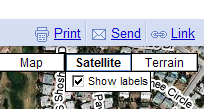
You’ll get a box that comes up with the default to email the map link, but there are additional links for Car and GPS:
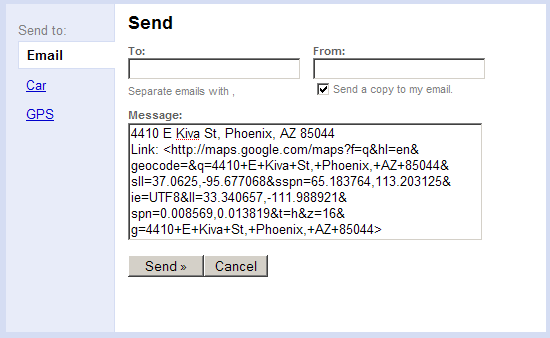
Click on GPS, and choose your brand: Garmin, Pioneer or TomTom:
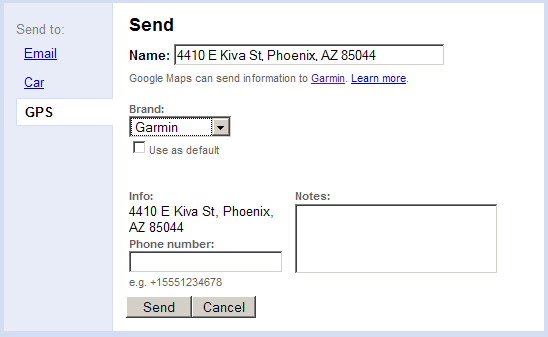
Click on Send, and you’ll be directed to a page that lets you download it to your GPS:
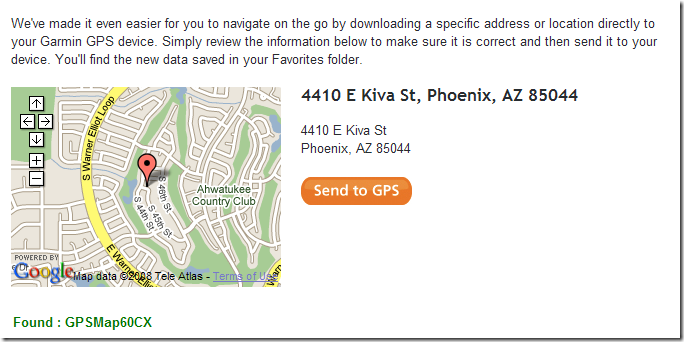
To use this feature, you’ll need to have the right software installed on your computer to use it with your GPS:
Clicking on the Car option brings up the option to send the waypoint to a BMW or Mercedes-Benz built-in GPS if you have a BMW Assist or Mercedes Tele-Aid account.



This does not work! The GPS and Car links do not appear.
It works for me.
Another option is to use TakItWithMe (http://www.takitwithme.com/). It lets you download an entire “My Map” from Google Maps to your GPS. A few weeks ago I went on a trip and beforehand I set up a bunch of placemarks on a map, and then downloaded the entire map at once to my Garmin. Very handy.
This does not work! The GPS and Car links do not appear.
It does not work with all addresses. Works with public addresses and most residential. Does not work with coordinates entries.