Kjell Scharning emailed to let me know of his simple Google Maps tool, a basic digitizer with a Google Maps interface for creating KML polyline and polygon files. While for most purposes, the Google Maps MyMaps creation tool is a better choice, Kjell’s tool does have some useful functions missing from the Google Maps editor:
- Creating circular shapes
- Creating polygons with holes in them (something you can’t do directly in Google Earth, either)
- Get a list of vertex coordinates as created (select the “KML Coordinates option”). There’s also a separate KML “editor” that will take a link to a KML file, and give you a text list of the vertex coordinates. You can move the vertices around in the “editor”, but it doesn’t actually edit the KML, just modify the coordinates in the list.
As you click on the Google Maps interface to create vertices for the polyline or polygon, the KML text will be updated in real-time in a text window to the right of the map:
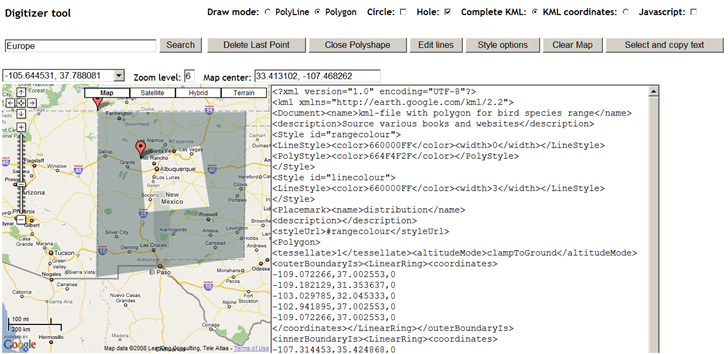
The instructions are a little unclear on hole creation. To create a shape with a hole:
- Choose the “Polygon” Draw mode
- Set the style for the shape (color, fill, perimeter) with the “Style options” button, then draw the shape in the map. Be sure to end the shape by clicking the “Close Polyshape” button.
- Check the “Hole” box; the perimeter of the main shape will turn into a polyline, and the draw mode will switch to “Polyline”.
- Draw the shape of the hole on the map, using the “Close Polyshape” button to finish the hole.
- Click the “Polygon” Draw mode option, and you’ll see your original shape with the hole inside of it.
Once you’re done, click the “Select and copy text” button, then paste the code into a text editor and save it as KML file.
It currently only seems to work in Internet Explorer and Firefox 2, but not in Firefox 3. And you can only draw one shape at a time. Not a complete editor by any means, but you may find its unique features handy.