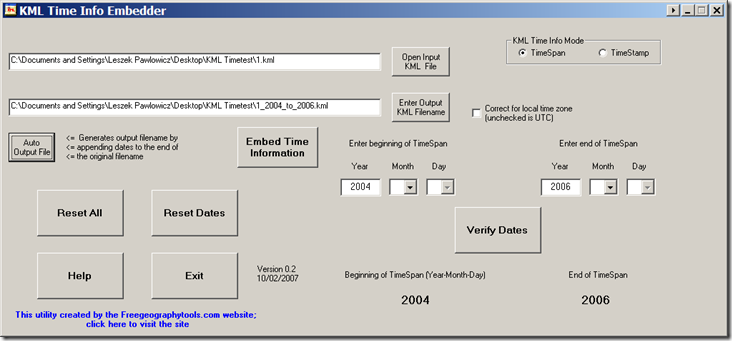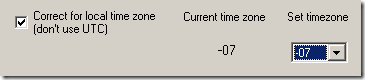Continuing on from the last post about the KML Time Embedder (download just the executable here, or the full install here), a utility to embed time data into a KML file:
Correct for local time zone: The default time zone for Google Earth times is UTC (aka Greenwich Mean Time), so a day runs from 00:00 to 23:59 UTC; you can set the time for your local time zone, but you have to know where to go in the time options to do this. For longer periods of time, the offset between local time and UTC might not make a difference. But if the time period is short, and the exact start and end of the day need to occur for the data’s local time zone, then check this box, and select the offset from UTC from the dropdown; this specifies the timezone for which the data is valid:
Embed Time Information: Once you’ve set the input and output filenames, this control is enabled, but you’ll get an error message if you haven’t set a beginning or end time for TimeSpan, or a single time for TimeStamp. If you have, then the time data will be embedded after the first feature tag found in the file. Feature tags are:
- <Folder>
- <Document>
- <Placemark>
- <GroundOverlay>
- <ScreenOverlay>
- <PhotoOverlay>
- <NetworkLink>
You’ll get a message window when the file is created, but that’s no guarantee that it’s valid.
Reset All: Resets everything.
Reset Dates: Leaves the filenames and UTC checkbox alone, but resets all the date settings.
Help: Opens the first post about this utility on this website (the poor man’s help file)
Exit: Quits the program.
Despite all the caveats I’ve given, the alpha testers have yet to report a serious problem with this utility in its current form, so hopefully you shouldn’t have any major problems. If you do find any bugs, drop me a line with the specifics, and the problem KML file if possible, and I’ll try to fix it. The usual disclaimers: use at your own risk, not responsible for any damage, etc.. Given that it doesn’t re-write the original file under any circumstance, and only writes text files to your hard drive, the worst thing it could probably do is not work.
This program is useful not just for assigning specific times to KML features, but also generic times that let you create animations, like animated GIFs, or showing the effects of a rising sea level on Manhattan, where the KML features are associated with a time only to create an animated effect.
Other free utilities can be found on the Utilities page. If you find this or any of my other utilities particularly useful and would like to show your appreciation, donations of any amount are gratefully accepted via PayPal.