8/29/09: Some have reported issues with the latest versions of both cgpsmapper (0098c) and MapSet Toolkit (1.62). If you have a problem with these, try using older versions of both programs, available at this link. Also, if you have problems with installing a mapset, try right-clicking on the program and choosing “Run As Administrator”; Windows crappy security system sometimes blocks programs from modifying the Windows registry, which MapSet Toolkit needs to do to install a mapset.
In the last post, OpenStreetMap data was converted to a Garmin .img map file, which can be directly uploaded to a Garmin GPS unit using SendMap or MapUpload software. But it’s more convenient to use the MapSource software that comes with most Garmin GPS units to do this, since you can preview the map data in that program, and create/upload multiple maps and mapsets easily. The best program I’ve found to do this is MapSet Toolkit; you’ll also need the map compiling program cgpsmapper, free for creating basic maps for personal use.
Using the process in the previous post, I downloaded some street data for London, and converted it to a Garmin .img file. I then used the following steps to add the .img file to MapSource:
1. Created a subdirectory in my C:\Garmin directory called “London”, and copied my “63240001.img” file there. Note: MapSet Toolkit will only recognize .img files with a numerical filename. If you rename the file with a non-numerical name, it won’t show up.
2. In Mapset Toolkit, chose that file with “Select IMG files”.
3. Highlighted that file, and “Add”ed it to the selected IMG files. You can add multiple .img files as part of a single set of files.
4.Chose the same directory that contained the .img file as the “Mapset directory” to be used
5. Assigned a name to the mapset, “London”
6. Chose a 4-digit “Product Code” number (“8765” in this example); the only limitation is that it not conflict with any other product codes (which are displayed in the “Uninstall Mapset” box at the right).
7. You can enter copyright info if appropriate, but it’s not required here
8. At lower left, chose the directory where cgpsmapper.exe is located (usually the C:\Program Files\cGPSmapper directory), and selected the cgpsmapper.exe file
9. The “Convert (Product>Families)” section was left blank; more information about Family ID and TYP files is available in the cgpsmapper manual.
10. Checked the box marked “Install in MapSource”. Checking “Blank overview maps” will eliminate the map preview in MapSource. I’ve found that for some mapsets, leaving this box unchecked will result in a crash of cgpsmapper, and a failure of the installation; in that case, check the box and try again.
11. Clicked “Start”, and shortly thereafter got a message box saying “Convert termined” (sic).
12. In the “Uninstall Mapset” section, there’s now a new listing for the added map.
The program screen after all these operations looks like this:
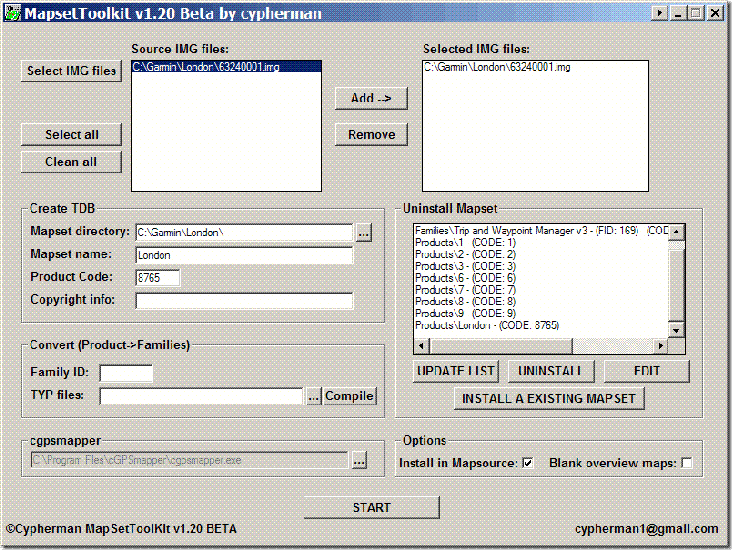
If I now open Mapsource, the dropdown at the upper left has a selection for “London”; selecting it brings up the OpenStreetMap data:
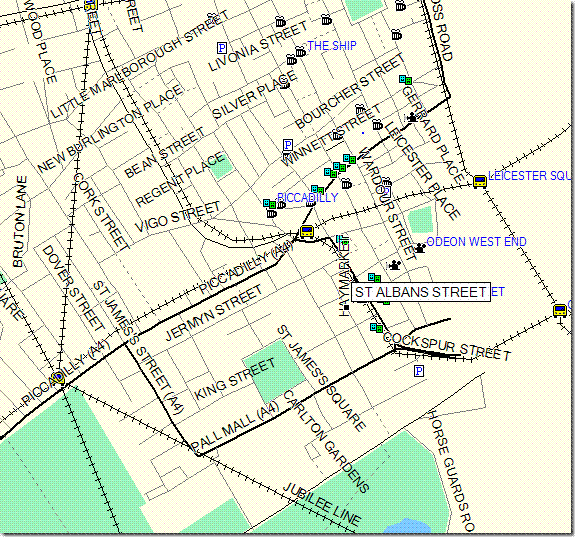
I can now select this dataset along with any others I might want, and upload it to my Garmin.
You can also use the “Uninstall Mapset” section to remove mapsets from MapSource as well. Occasionally, installing a mapset will cause problems with MapSource starting up; usually, uninstalling the mapset with MapSet Toolkit will fix that problem. You may have to run the program in “Administrator” mode to get this to work (see the comments below).
There’s more complete documentation available in PDF format at the MapSet Toolkit website. And a more complete, technical tutorial on doing this is available at the GPSFileDepot.
Addendum: There are two other programs floating around that can also add .img files to MapSource. M3 is available at MalsingMaps.com, where you can also find free Garmin maps for Borneo, Malaysia and Singapore; free registration required. However, I’ve found that if you install a MapSet using M3, other mapsets installed by either MapSet Toolkit or with the Garmin installer can disappear off of the dropdown menu (they come back after you uninstall the offending mapset). GPS Map Manager is better than M3, but MapSet Toolkit has a better interface and more capabilities.



With limitations, you can get a map compiled with routing for free at http://mapcenter.cgpsmapper.com/. Other than that, your only option is to buy the version of cgpsmapper that supports routing, or live without it.
can any body help me to convert IMG or MP file to use with Nissan cefiro inbuilt navigation system
AFAIK, this isn’t possible.
Hi, I created map (94000021.img) using http://mapcenter.cgpsmapper.com/.
pl help me to upload this file to mapsource. when I use maptoolkit it again use sgpsmapper so map convert to unroutable.
not working :-(
I think I just got screwed by Garmin. I bought a nuvi 265wt last April and installed the software on my computer. I just install Windows 7 and are in the process of reinstalling all my software. I went to Garmin downloads and installed MapSource. I then went to My Garmin Products Manage Maps page and clicked on the “nüMaps Onetime™ City Navigator® North America NT 2010.10” Download Again link and it said it expired. So then I ran MapSource and went to Transfer menu selected “Receive From Device” to get the built-in map “City Navigator North America NT 2010.10” off my unit and it did not copy to my computer even though I had the Maps check box selected. I called Garmin support and after 30 minutes of waiting they said I’m out of luck. You can not move, copy, restore or reload the built-in map the my Garmin nuvi265wt comes with. I don’t think that is very nice!!
I have since restored my OS from a backup and I’m looking for help to save and restore my built-in map on to the new Window 7 OS.
Don’t have any help to offer here, I’m afraid. Garmin *should* give you a break on this, I think.
I’ve made several versions of a map in Mapset following your very clear instructions. Maps all appear in Mapsource v6.15.6, and I can upload to my GPSMap 60Cx (latest updates). In the GPS, the Map menu doesnt show the uploaded maps, just a blank window with an empty box where one expects to see the names of uploaded files, and the GPS then freezes. I’ve reformated the microSD, reinstalled Mapset and Mapsource. I can successfully upload other Garmin topo maps and they are recognized, just a problem with maps that I create. I tried different combinations of Draw priorities, Transparency and Blank overview. The IMG all show up fine in the registry and open ok in Mapsource. Any ideas please?
Just a quick comment to say thanks for the guide its very good. But i would like to note that i pulled my hair out trying to do this on my desktop which runs VISTA, however when i used my laptop which runs XP it worked 1st time no problem, so all VISTA users please be aware that if it doesnt work try it on an XP machine if you have access to one!!!
I am getting “Error PE11:Preview map has to be less detail than any IMG file in the mapset. Change level definition in the [MAP] section to a less detailed.”
Where do I change the definition & what size?
I have the same problem as Chris:
“Error PE11:Preview map has to be less detail than any IMG file in the mapset. Change level definition in the [MAP] section to a less detailed.”
Same question: where do I set this?
I am using the ‘latest’ cGPSmapper, 0.98g.
Thanks!
When cgpsmapper went from version 0096c to 0098c, some compatibility issues arose between it and MapSet Toolkit, and that may be part of the problem. I’d contact the author of MapSet Toolkit directly to ask him if he knows the source of this problem.
I avoid these problems by sticking with the older versions of MapSet Toolkit (1.50) and cgpsmapper (0096c); you can download them from links on this page:
http://moagu.com/?page_id=8
Leszek,
Thank you so much!
That was the problem, indeed!
The older tools worked!
Cheers.
Hi.. I’m actually new to all of this stuff of GIS. So I would really appreaciate if you could delp me.
I would like to do a GIS system using either MApserver/OpenLayer or MApGuideOS/OpenLayer and I am searching for a mapfile of my country. I already asked for it on Navteq and DS Solutions but the cost is really expensive (USD$22,000 a year) so searching through the internet I found that I can download Destinator maps which comes with streets and covers all of my country cities and roads.
I would like to know if there is some way to convert from that format (PN I think it is) to shapefile so I can use it at my MapServer.
Thanks in advanced
Hi,
Thanks a lot for your very clear instructions. I was sucessfull to get a french topo guide on my PC with Mapsource. However, when I try to download the map to my GPS (Garmin etrex) I only get the overall map, not the detailled topo map. My original Belgian map is then also reduced to the overall data. (Restorable from my backup). Where should I further investigate ? Thanks
Back to my problem of lack of details in maps transfered to the GPS. It is SOLVED.
I just did not zoom enough. Sorry.
It means however that your instruction is 100% successfull. Thanks again. Jean
Hi Everyone
First of all thanks for all the help provided in this web and it’s forum!
But I have a big problem!!!!
I bought a e-trex vista HCx, I installed the Trip and waypoint manager from the original CD (I also installed the Mapsource from the garmin website, because I thought was more updated.)
I tryed to convert img files into files compatible with mapsource, I went through all the steps installing cgpsmapping and also mapsetoolkit (the older versions of MapSet Toolkit (1.50) and cgpsmapper (0096c), I went through all the steps.
After point 11 “convert termined” didn’t appeared so I went back to point 10 and I check the box “blank overview maps” so I clicked “start” and “convert termined” show up. Then I went straight to open Mapsource, and check If I succeded (to see if the new map was recognized!), and when I started the Mapsource, an error appeared, so I am not able to start mapsource again!!!
I tryed everything, I disintalled it, installed it again and it didn’t work, so I removed all the other programs such as mapsetoolkit, cgpsmapping etc, and it didn`t work!!! there’s no way to make mapsource working even though installing the original box DVD one!!!!
The error that appears sais: there is a problem with the mapsource installation, install mapsource again and restart it!!!
Can someone help me please!!!
Thanks in advance
keep on going!!!
Run MapSet Toolkit, and use it to delete the mapset you tried to install. Sometimes for some unknown reason, a mapset registry key installs even when the mapset doesn’t; when MapSource starts up, it looks for the mapset, doesn’t find it, and crashes as a result. Bad programming IMHO. Anyway, uninstalling MapSource doesn’t clean up the registry keys, but manually removing the problematical mapset with Mapset Toolkit should fix your problem.
Hi Leszek (or should I say Doc??)
I can only say you are great!!
Your answer fixed the problem and Mapset is working again, now my question is what did I do wrong???!!!
I am afraid that if I try again, the same problem will happen!!
I will try with another map… and maybe it works!!!
Is there any web where I can get maps that come already with the format compatible with Mapsource so I do not have to go through all the mentioned steps?
I found a web called “http://www.proyectomapear.com.ar/” which is from Argentina, and their maps are already compatible with mapsource, but all the maps are from South America and I need from Europe, I am trying to convert the maps from “http://gpsmapsearch.com/?l=es” wich are .img files into files compatible with mapsource, but man, is not easy!!!!
I will let you know!!!
I have to say that even though I am bad with computers, and I am not a very smart person, the way you explained how to go through all the steps is just amazing and super understandable!!!
Once again thanks for sharing your knowledge and loosing time with persons like me and our problems!!
Big hug from the pyrenees!!!
JEM
Hi Leszek!!
I managed to convert the files!!!!!!!, many thanks!!!!!,
But now I have a new problem, after converting one .img file into a
one compatible with mapsource, when I open mapsource it appeared the
error which says
Error information:
App: Mapsource
At: 11:11:2009 12:47:08 (UTC)
Os: Windows Vista Service Pack !
Processor: x86 Processor level:6, Processors:2, Model:15, Stepping:13, RAM: 2097151
TDB_REGIONDIR.CPP-164-6.13.7.0
Product ID: 4
Region ID: 0
It asked me to sent a report to Garmin, but I do not want to!!! (who knows, maybe they will remove the warranty, so I do not want them to know I am operating with other maps!!
I tried to do what you told me for the previous error(when Mapsource also got blocked!), but the
mapsettoolkit does not allow me to remove the last converted file
(which provoqued the error) because the ones converted before, do not
created any problem and I was able to open Mapsource!!
I select the mapset, I click in uninstall, and afterwards when it asked me if I want to remove Mapset, I click yes and says “! Cannot remove mapset” what can I do??
Many many many many thanks in advance
JEM