A post from a few days ago describes a somewhat convoluted multi-step process for converting shapefiles to text/spreadsheet format. Zonums Software has let me know that a new version of his free Shape2Text utility is available which simplifies the process tremendously.
Download the Shape2Text zipfile, and unzip it and the supporting .bpl files into its own directory (no install program). Run the program, and select the shapefile you want to convert to a text format:
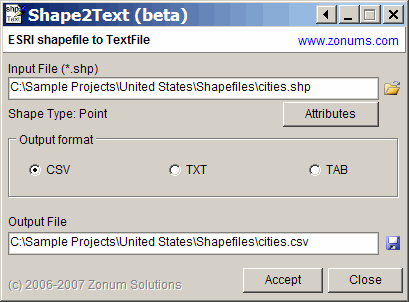
For point shapefiles, an Attributes button will become active; click on it, and you can select which of the shapefile attributes will be exported along with the coordinates. You can delimit the file with commas (CSV), spaces (TXT) or tabs (TAB). An output file name and location will be auto-generated, but you can change that as well. Click on Accept, and the text file will be created. A lot easier than the earlier method!
The program also exports line and area shapefile vertices, but without attribute data, there’s no separation of data from individual shapes in the shapefiles, and there’s some additional data in the header section that you may need to edit out.
Addendum: The program requires Borland .bpl files, which should come included in the zip file. If you get an error message indicating that .bpl file is missing, you can download the needed file from this site. Copy it to the program directory, or put it in your Windows/System32 folder for access by any program in the future that might need it.
Sounds promising – but I get an error message when trying to start, indicating that “vclx60.bpl” cannot be found.
Thanks for the comment. That’s a missing Borland .bpl file; I’ve added a note to the original post explaining where you can get a copy of any missing files, and where to put them.
I have been using the Shape2Text utility and it has been quite useful. However I have found the following problem:
If you load or create shapefiles in ArcView, then modify the data (eg,remove a hole or two from a complex polygon), carefully saving your edits, you cannot run Shape2Text successfully on the resulting shapefiles, as if they have become corrupted.
I’ve had an ArcView expert test the integrity of the shapefiles and she found no reportable errors.
Perhaps you could pass this constructive criticism on to the engineer?
Many thanks,
Rob Pearce