New from MapChannels is Switch Maps, an easy way to embed multiple web maps in a single frame. A simple web interface lets you set the geographic extents, size of the map frame, and which maps to include:
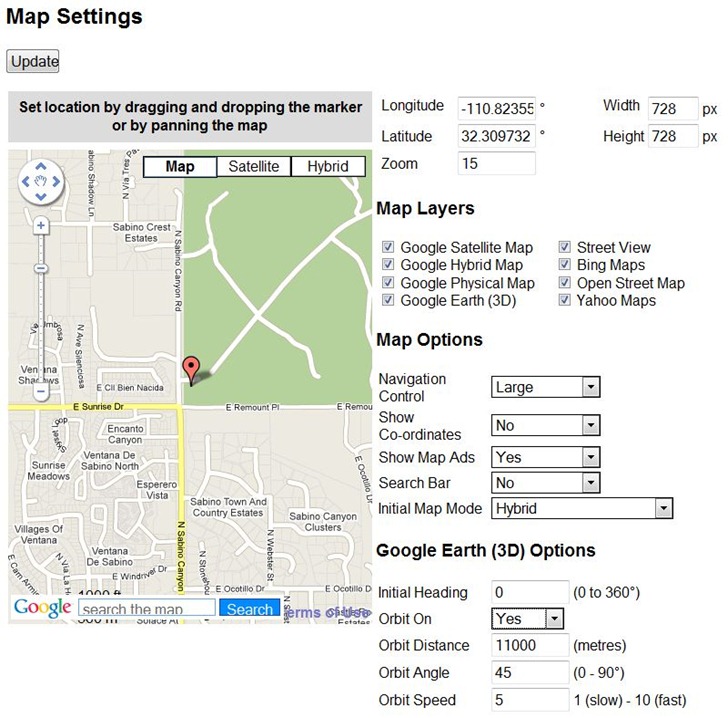
Click on the update button, and get a preview (live example below; use the dropdown at upper left to change between maps):
… embeddable code for the selected parameters:
<iframe style=”width:728px;height:728px;padding:0;border:solid 1px black” src=”http://data.mapchannels.com/switchmap/100/map.htm?x=-110.823554&y=32.309731&z=15&c=2&d=0&a=1&s=0&i=3&e=1,0,11000,45,5″> marginwidth=”0″ marginheight=”0″ frameborder=”0″ scrolling=”no”></iframe>
And a link to a fullscreen version of the map.
The Google Earth view requires you to have the Google Earth plugin installed, and gives you the option of either a static view, or an “orbiting view”, where the view rotates obliquely around the central point; try it above. The default altitude for Google Earth is a bit low at 1000 meters; 11000 meters sets the altitude so that it matches the other maps scale more closely.
Still a few quirks. The “Streets” checkbox draws a street grid over any view, but it doesn’t always disappear correctly when you uncheck it, and even draws multiple times. And using Google’s Street View requires you to switch manually between the Street View and Maps View with the dropdown instead of an on-screen button or the Escape Key.