Joel emails to announce that his GPX2IMG program is finally ready for official release. GPX2IMG imports standard GPX data files (tracks and waypoints), lets you edit them, converts them to IMG Garmin-compatible format, and even installs the map file into MapSource or BaseCamp for easy upload to your Garmin GPS unit. The program isn’t fully free; regular price is $20 (available for $13 until 9/23/10). However, the demo version will let you import up to two GPX files, edit them, convert them to .img format with a watermark, and even install them in MapSource; the registered version removes the file limit and watermark.
Interface is clean and simple; load in your files and view the data in a map window. GPX2IMG lets you select waypoints and tracks, edit their names and other info, and set their appearance to standard Garmin point/line types:
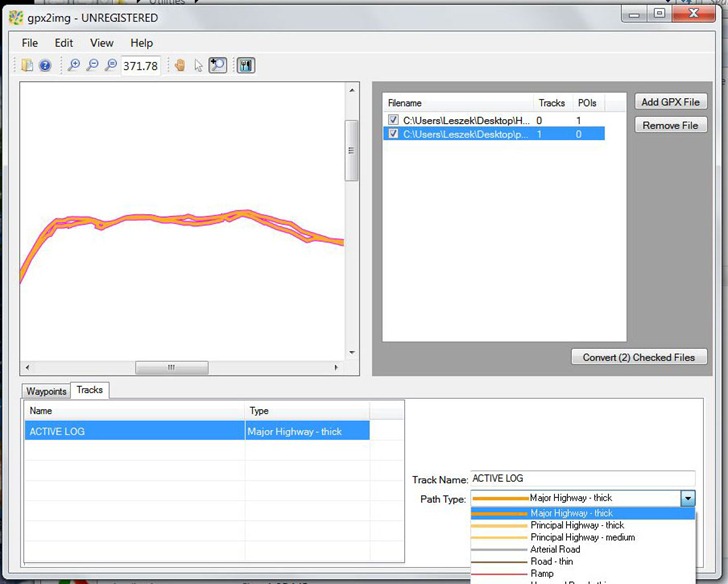
You can’t modify the actual track point data itself, nor can you move a waypoint/POI. You can create a waypoint by double-clicking the map area, but the inability to set the specific latitude/longitude of that waypoint is a drawback. You can use custom TYP files to create your own linestyles; instructions are in the comprehensive help file (and there are videos on the GPX2IMG website).
Once you’re done with adding/editing data, set the desired parameters in the Preferences window:
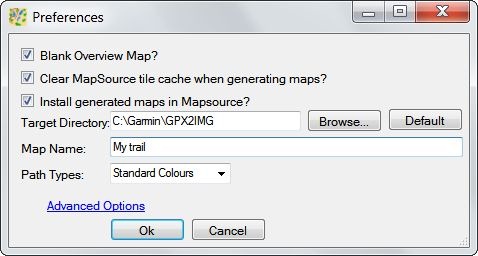
Then click on the “Convert Checked Files” button to start the process. In the unregistered version, you’ll have to wait 15 seconds. GPX2IMG will compile the GPX data into a .img file, and then install it for use in MapSource or BaseCamp for uploading to your Garmin:
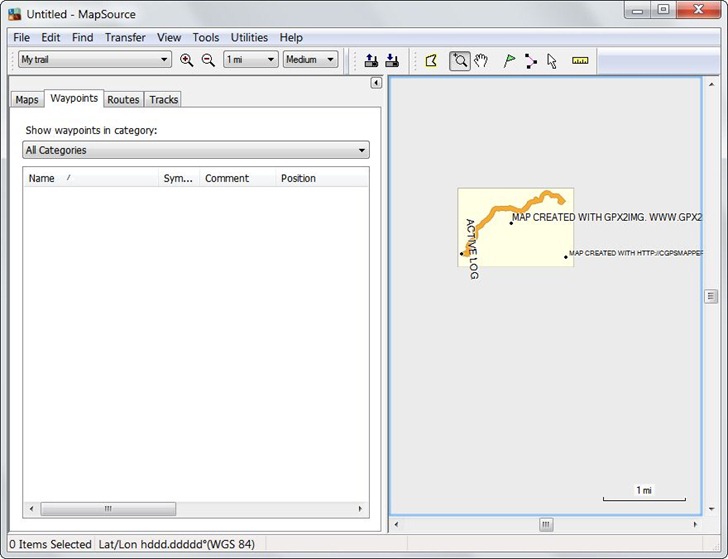
A few minor issues:
- A waypoint file of mine didn’t import successfully; I’ve passed it on to the author, and I assume that issue will get fixed shortly.
- You can only have one GPX dataset created by GPX2IMG loaded into MapSource/BaseCamp at a time; I would hope this will change, as that really is a major drawback.
- You can’t uninstall the mapset from within the GPX2IMG program; you can use a separate program like MapSet Toolkit to do this, but I’d like to see that option directly within GPX2IMG.
You can create your own Garmin map from GPX files using fully-free tools; see my many-part series on Tools For Custom Garmin Vector Maps. Doing it yourself is more complicated, takes longer, and there’s a steep learning curve, but you’ll have more flexibility in the final results. But if you want to bypass those complexities, and just quickly generate simple Garmin map files from your own data, GPX2IMG works and is easy to use. Even the limited demo version has enough utility to make it worthwhile.



Note: See comments section for Joel’s info on updates/fixes.
I am the developer of gpx2img. Thanks for the review Leszek.
Regarding your issues, I do plan on having an uninstall option in the next release of GPX2IMG (along with fixing a few initial bugs such as the one with you sent with your waypoint file).
Being able to add and manage multiple mapsets is a popular feature I have received a few requests for, so look for it in an update soon.
I’ll also look at allowing tweaking of adding a new waypoint to allow setting longitude and latitude. A good suggestion now that someone mentions it.
Hello,
Just wanted to let everyone know that 1.0.3 of gpx2img has just been released. This release addresses most of the issues mentioned in this review. Specifically, it fixes the error with a GPX file with a single waypoint, adds an ‘Uninstall from Mapsource’ option to the ‘Edit’ menu, and you can set the lat/lon of a newly created waypoint (moving of existing waypoints is not supported, but is pretty simple to do in MapSource or right in the GPX file). Managing multiple map product sets is being worked on now and planned for release soon.