Prune is another Java-based GPS tool with its own unique set of features, including:
– Load multiple text, GPX or KML tracks, appending them to each other
– Trim duplicate points, and compress the track (hence the name Prune)
– Save combined tracks in text or KML format (use GPS TrackMaker to convert the KML tracks to GPX format if desired)
– See a plot of position, and altitude if available
– Manually geotag photos by connecting a track point and a photo, and writing the data to the photo’s EXIF header (requires that EXIFtool be located in the same directory as Prune). This is OK for one or two photos where you know the exact location, or for tracks with no timestamp, but otherwise you’re better off using GPicSync or another GPS photo geotagger. The author of Prune is thinking of adding automatic photo geotagging with GPS track data in version 4, which would make this program a useful option for Macintosh or Linux users who don’t have as many free geotagging options as Windows users.
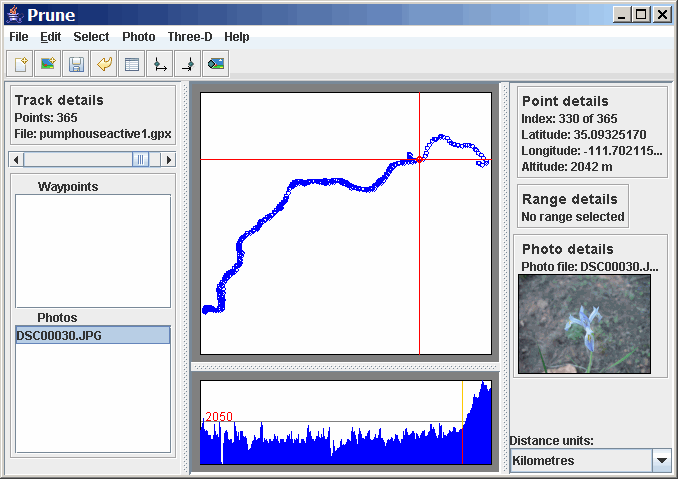
– 3d views of tracks (requires the Java3D runtime). Click and drag in the window to rotate the track view.
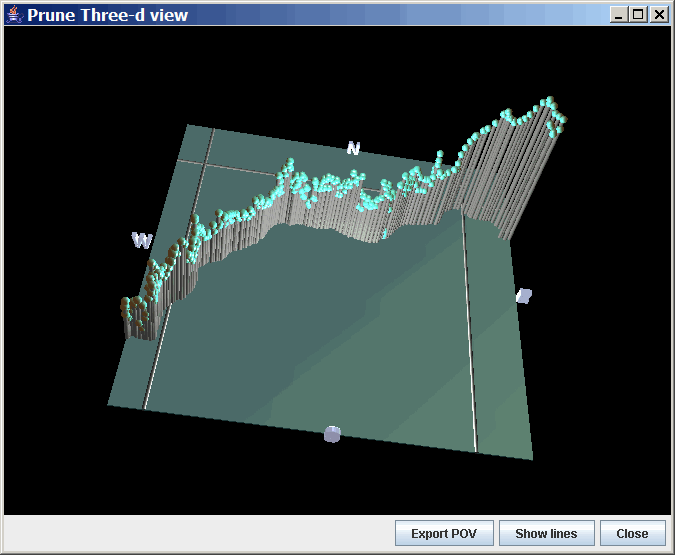
– Export in POV format for the raytracing program POV-Ray; the screenshots of that program’s output look similar to the Java3D screenshot above.


